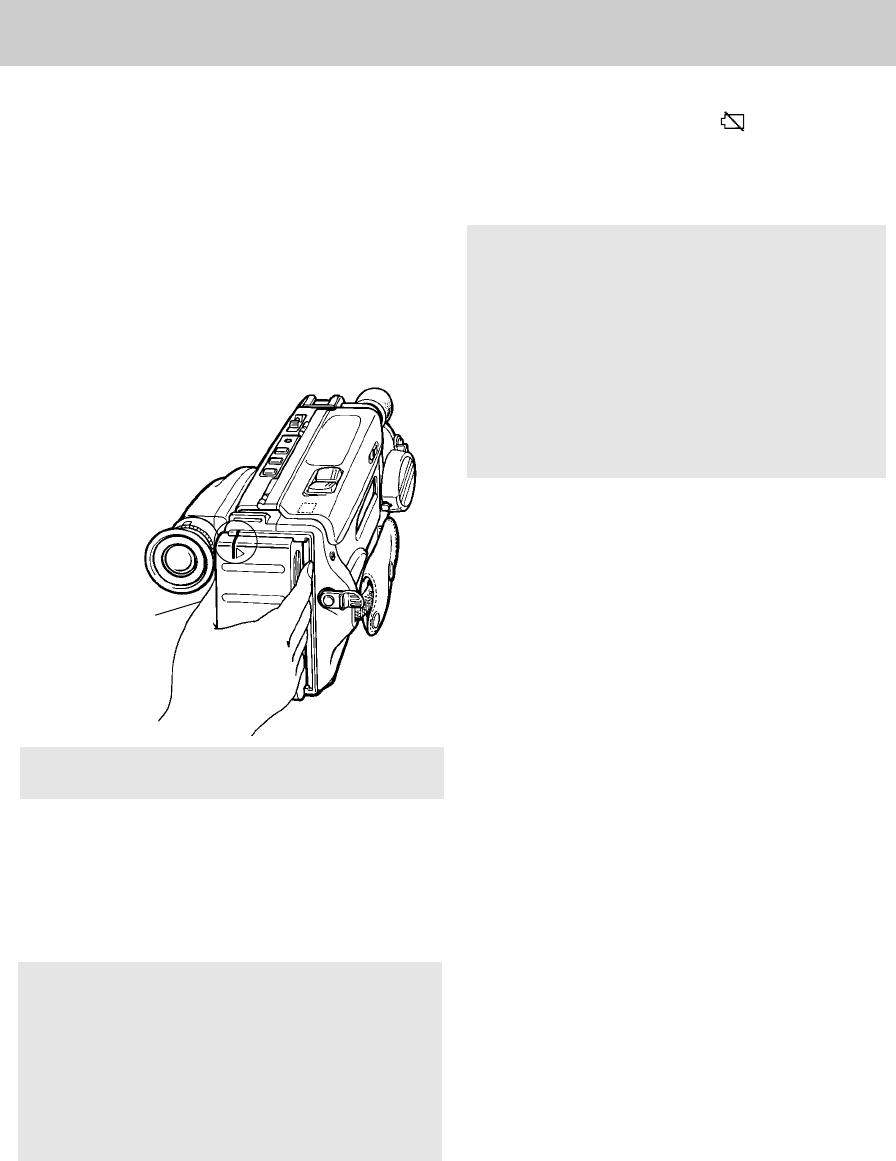
Attaching the Charged Battery to the Camcorder
If the DC cord is attached to the camcorder, remove
it before attaching the battery.
1. Align the reference line on the battery with the
line on the back of the camcorder.
2. Hold the battery flush against the camcorder and
slide it in the direction of the arrow.
3. Slide the camcorder’s POWER switch to the CAM
position, and place the ON/POWER SAVE lever in
the ON position.
Removing the Battery From the Camcorder
Slide and hold the BATTERY eject lever on the
camcorder while sliding the battery to the left and off
the camcorder.
Powering Your Camcorder (continued)
18
Low Level Battery Warning
The battery warning indicator ( ) will appear in
the viewfinder when the battery power is low.
Recharge the battery, or use the adapter/charger to
power the camcorder.
Proper Care and Storage of Your Battery
The battery will provide better service and longer
performance if you charge it before use and store it at
normal room temperature.
The nickel cadmium battery will provide better
service if it is used until it reaches the empty level
(camcorder automatically turns off) before
recharging. Use the refresh feature if the battery is
not completely discharged.
The battery should be charged at a temperature of
41°F-95°F (5°C-35°C) to prevent damage.
Do not operate the battery at temperatures below
14°F (–10°C) or above 95°F (35°C). The battery
may be damaged if operated at temperatures above
122°F (50°C). Operation time will decrease at
extremely low temperatures.
When the battery is used the first time, the recording
time will be slightly shorter than normal. To receive
full operation time from the battery, refresh and
recharge the battery two or three times.
After repeated chargings and use, the operation time
will gradually decrease. When operation time
becomes too short to be useful, it is time to replace
the battery.
Caution: When the battery reaches its empty level
while you are using it, the camcorder will shut off.
However, the battery should have enough reserve
power to eject the cassette when you press the
EJECT button. If the camcorder does not eject the
cassette when you press the EJECT button, do not
attempt to force the cassette compartment open.
This will damage the camcorder. Power your
camcorder with the adapter/charger, or recharge
the battery before attempting to eject the cassette.
Battery Safety Precautions
Do not short the battery’s terminals.
Do not attempt to disassemble or modify the
battery. There are no user-serviceable parts inside.
Use the battery only with specified RCA
adapter/chargers and camcorders.
WARNING: NICKEL CADMIUM BATTERY MUST BE
DISPOSED OF PROPERLY.
BATTERY Eject
Lever


















