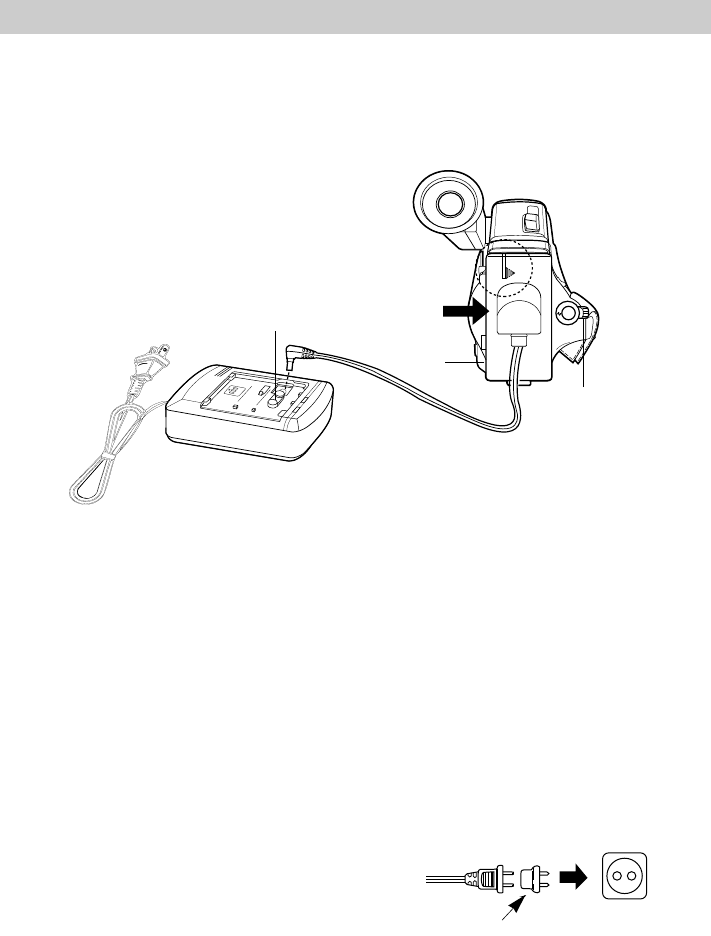
Powering Your Camcorder
18
The adapter/charger’s power connector attaches to the camcorder, and lets you
power your camcorder directly from standard household power. The
adapter/charger operates on 100-240 volts, 50/60 Hz.
To Remove the Adapter/Charger
1. Unplug the adapter/charger from the
wall outlet.
2. Press and hold BATT EJECT while
sliding the power connector to the left
and off the camcorder.
Using an Optional Plug Adapter
An optional plug adapter may be required
in some countries.
1. Plug the adapter/charger’s plug into
the AC plug adapter.
2. Plug the AC plug adapter into an
AC outlet.
Using the Adapter/Charger to Power Your Camcorder
AC Plug
Optional AC
Plug Adapter
AC 200-240V
To AC
100-240V,
50/60 Hz
Adapter/Charger
DC OUT
Jack
BATT
EJECT
CAMERA/OFF/VCR
Switch
To Attach the Adapter/Charger
1. Make sure CAMERA/OFF/VCR is in
OFF.
2. Plug the adapter/charger’s plug into
the nearest AC outlet (100-240V,
50/60Hz). Adapter/charger’s POWER
indicator will light.
3. Connect power connector’s cable to
DC OUT jack on adapter/charger.
4. Hold power connector flush against
camcorder and slide it to the right as
shown.


















