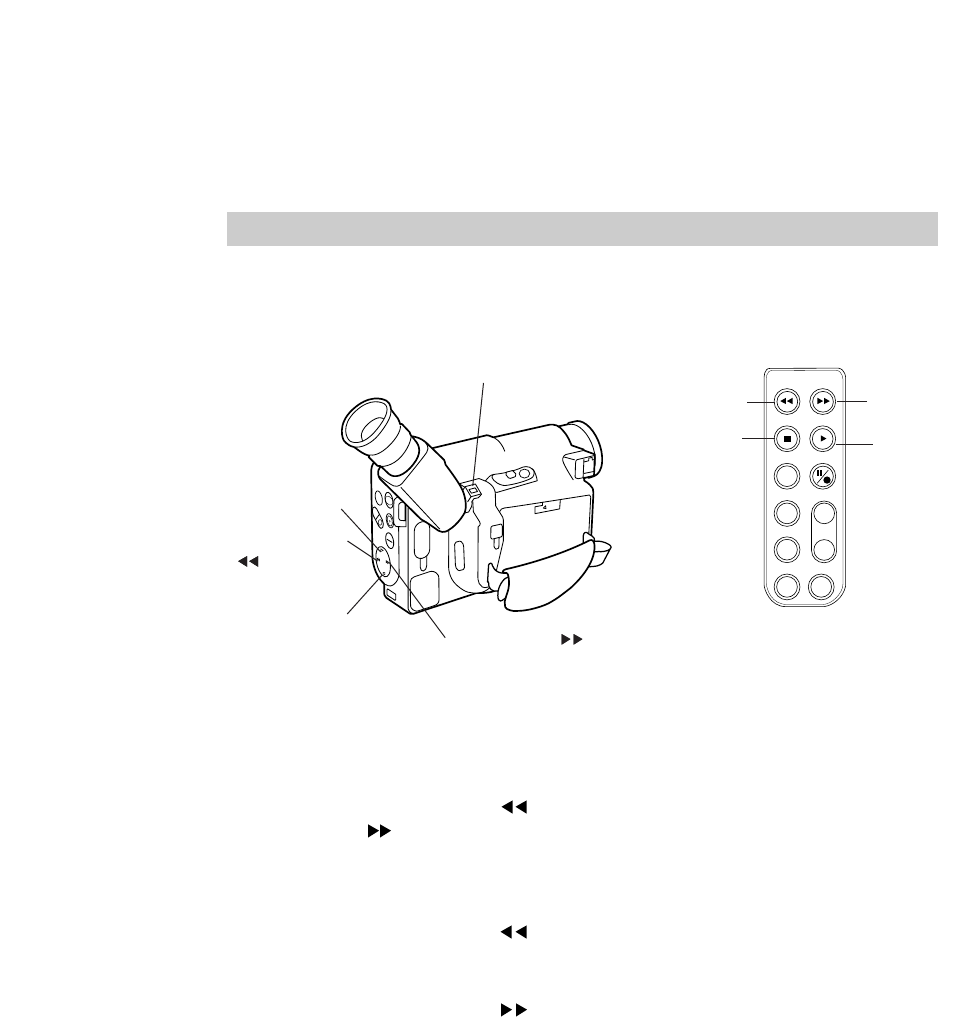
DC IN
6V
OPEN
T
W
INST.
ZOOM
FOCUS
DATE/TITLE
DISPLAY
PLAY
F.F.
EDIT
SEARCH
STOP
REW
F
N
16X9
FADE
EIS
REW F.FWD
STOP PLAY
A/V DUB PAUSE
DISPLAY
RESET
TITLE
RECORD
T
W
ZOOM
ON
OFF
S.EDIT
25
Recording Features
Edit Search
Edit search uses EDIT SEARCH ,
EDIT SEARCH (REW and F.FWD on
remote), and PLAY to precisely position
the tape while the camcorder is in record
pause.
• Press and hold EDIT SEARCH to
visually search the recorded tape in
reverse.
• Press and hold EDIT SEARCH to
visually search forward on the recorded
tape.
• Press and hold PLAY to view the
recorded tape at normal speed.
Release the button for the camcorder to
return to record pause at that point on the
tape.
Tape Positioning
When the CAM/OFF/VCR switch is in
VCR and the camcorder is stopped, you
can quickly fast-forward or rewind the
tape.
• Press F.F (F.FWD on remote) to fast-
forward the tape. Press STOP to stop
fast-forwarding.
• Press REW to rewind the tape to the
beginning. Press STOP to stop
rewinding.
PLAY
Button
STOP
Button
REW Button
PLAY
Button
STOP Button
F.FWD
Button
CAM/OFF/VCR Switch
EDIT SEARCH
and F.F Button
EDIT SEARCH
and REW
Button


















