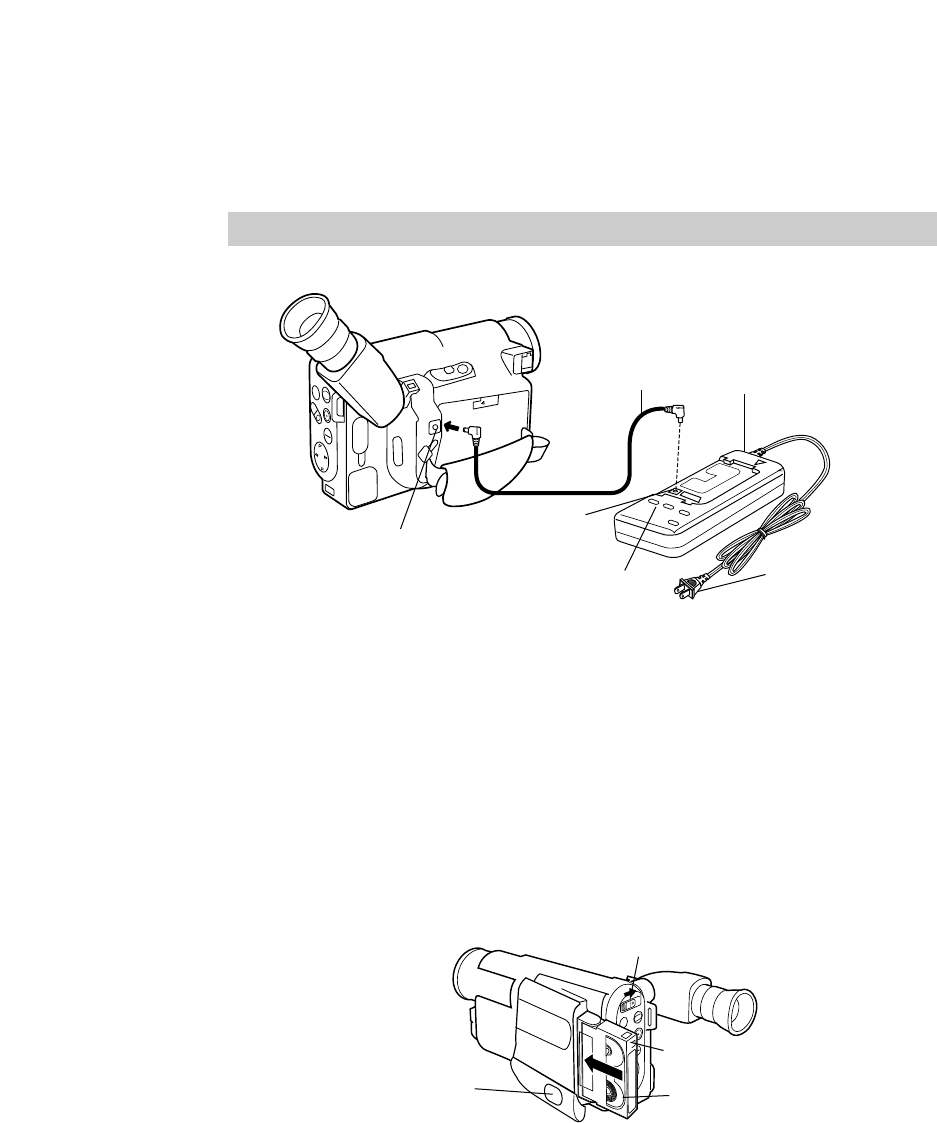
4
2. Attach the adapter/charger.
• Plug the adapter/charger’s plug into
an operating outlet.
• Details are on page 14.
Notes: Details on using the rechargeable
battery are on page 16.
You can also use six alkaline “AA”
batteries to power the camcorder. Details
are on page 18.
POWER
CHARGE
REFRESH
DC IN
6V
OPEN
T
W
INST.
ZOOM
FOCUS
DATE/TITLE
DISPLAY
PLAY
F.F.
EDIT
SEARCH
STOP
REW
F
N
16X9
FADE
EIS
Adapter/Charger
To AC 100-240V,
50/60 Hz.
DC OUTPUT
Jack
POWER Indicator
Adapter/Charger’s
DC Cable
DC IN 6V Jack on Side
of Camcorder
First-Time Operation
FOCUS
EJECT
N
F
DATE/TITLE
DISPLAY
PLAY
F.F.
REW
EDIT
SEARCH
PUSH
16X9
FADE
EIS
3. Insert a cassette.
A. Slide EJECT to open the cassette
compartment.
B. Fully insert cassette with tape
window and safety tab facing out.
C. Gently close compartment door by
pressing on the area labeled PUSH
until the door clicks into place.
Details are on page 23.
Since the battery must be charged
before it can be used the first time,
attach the adapter/charger.
• Attach one end of the adapter/
charger’s DC cable to the DC
OUTPUT jack on the adapter/
charger.
• Attach the other end of the cable to
the DC IN 6V jack on the camcorder.
EJECT Switch
Cassette Door
PUSH Here
Tape Window
Safety Tab


















