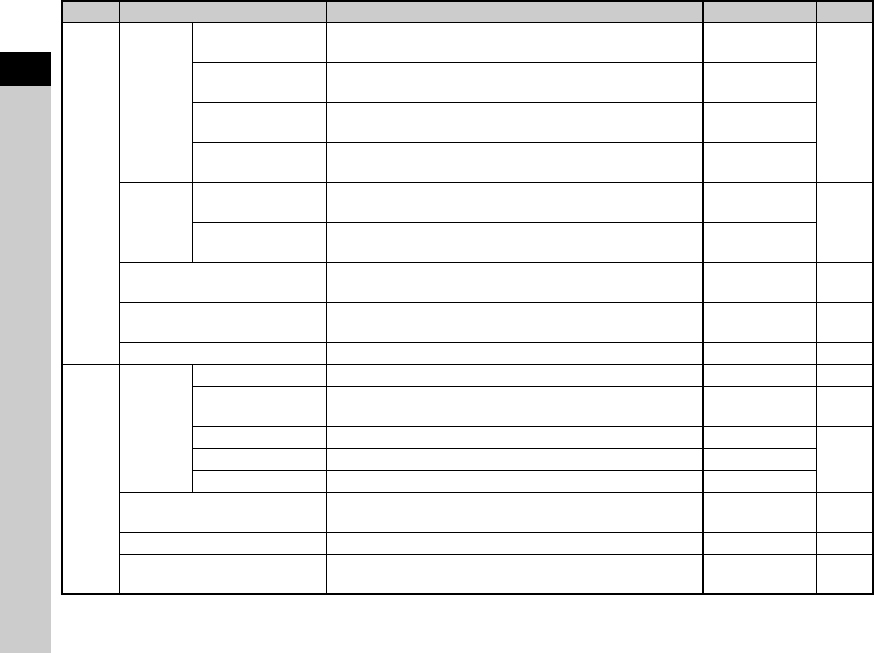
1
20
Introduction
A2
Lens
Correction
Distortion
Correction
*4
Reduces distortions occurring due to lens properties. Off
p.62
Lat-Chromatic-Ab
Adj
*4
Reduces lateral chromatic aberrations occurring due to lens
properties.
On
Peripheral Illumin.
Corr.
*4
Reduces peripheral light fall-off occurring due to lens
properties.
Off
Diffraction
Correction
*4
Corrects blur caused by diffraction when using a small
aperture.
On
D-Range
Settings
Highlight
Correction
*4
Expands the dynamic range and prevents overexposed
areas from occurring.
Auto
p.61
Shadow
Correction
*4
Expands the dynamic range and prevents underexposed
areas from occurring.
Auto
High-ISO NR
*4
Sets the Noise Reduction setting when shooting with a high
ISO sensitivity.
Auto p.46
Slow Shutter Speed NR
*4
Sets the Noise Reduction setting when shooting with a slow
shutter speed.
Auto p.43
GPS Sets the camera action when the optional GPS unit is used. – p.94
A3
Live View
Contrast AF
*4
Sets the AF Mode for shooting with Live View. Face Detection p.51
Focus Peaking
*4
Emphasizes the outline of the subject in focus and makes
it easier to check the focus.
Off p.52
Grid Display Displays the grid during Live View. Off
p.11Histogram Display Displays the histogram during Live View. Off
Highlight Alert Sets overexposed areas to blink red during Live View. Off
AA Filter Simulator
*4
Applies low-pass filter effects using the Shake Reduction
mechanism.
Off p.63
Shake Reduction
*4
Activates the Shake Reduction function. On –
Input Focal Length
Sets the focal length when using a lens of which focal length
information cannot be obtained.
35mm p.91
Menu Item Function Default Setting Page
e_kb558_om.book Page 20 Tuesday, September 16, 2014 11:59 AM


















