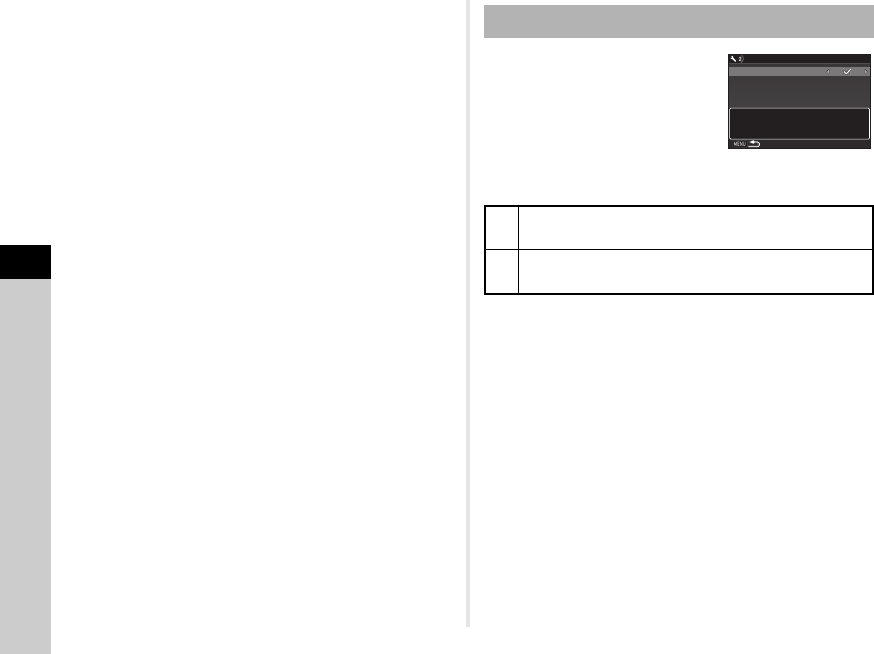
5
84
Settings
t Memo
• When [Color Space] is [AdobeRGB], the file name prefix is “_”
and first three characters of the entered character string
becomes the file name.
• For movies, regardless of the [Color Space] setting, the file
name is “IMGPxxxx.MOV” or the one with the entered string
of characters.
Each file name consists of a string
of 4 characters and a sequential
number from 0001 to 9999.
You can set whether to continue
the sequential numbering for the file
name even if a new folder is created
in [Sequential Numbering] of [File
No.] in the D2 menu.
Select [Reset File Number] to reset the file number to its default
value.
t Memo
• When the file number reaches 9999, a new folder is created
and the file number is reset.
File No.
Z
Continues the sequential numbering for the file name
even if a new folder is created.
Y
Returns the file number of the first image saved to
a folder to 0001 each time a new folder is created.
File No.File No.
Sequential NumberingSequential Numbering
Reset File NumberReset File Number
Uses sequential file numberUses sequential file number
in new folder based on lastin new folder based on last
number in previous foldernumber in previous folder
e_kb558_om.book Page 84 Tuesday, September 16, 2014 11:59 AM


















