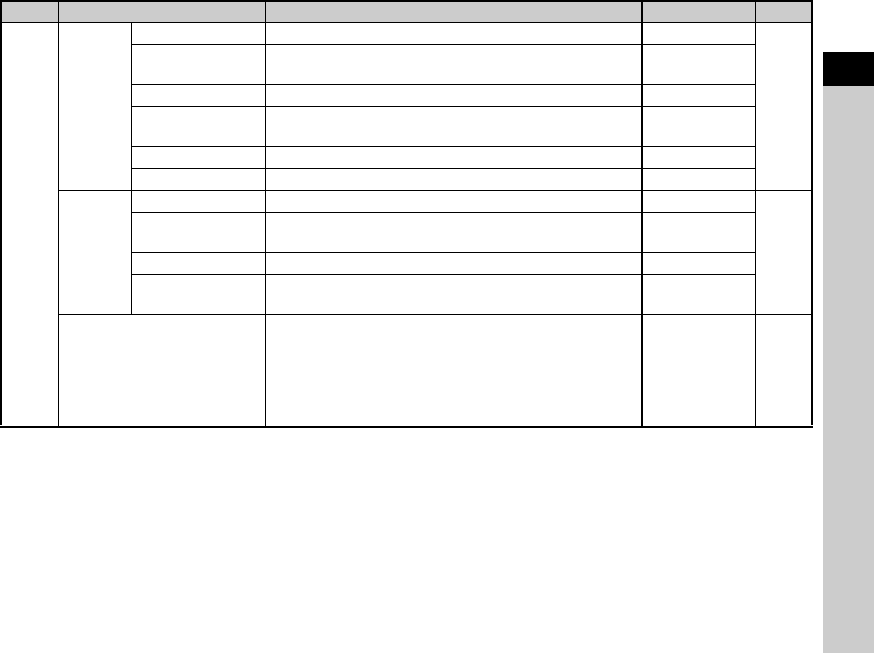
1
21
Introduction
*1 The function appears in modes other than S or W mode.
*2 The function appears in S mode.
*3 The function appears in W mode.
*4 The functions can also be set from the control panel.
A4
Instant
Review
Display Time Sets the Instant Review display time. 1sec.
p.35
Zoom Instant
Review
Sets whether to magnify the image during Instant Review. On
Save RAW Data Sets whether to save the RAW data during Instant Review. On
Delete
Sets whether to allow deletion of the displayed image during
Instant Review.
On
Histogram Display Displays the histogram during Instant Review. Off
Highlight Alert Sets overexposed areas to blink red during Instant Review. Off
Button
Customi-
zation
AF/AE-L Button Sets the function for when f is pressed. Enable AF1
p.77
AF/AE-L
Button(Movie)
Sets the function for when f is pressed in C mode. Enable AF1
Green Button Sets the function for when M is pressed. Green Button
E-Dial Programming
Reverses the direction of rotation to increase value when V
is turned.
Rotate Right
Memory
Determines which settings to save when the power is turned
off.
On for settings
other than Digital
Filter, HDR
Capture, and
Shooting Info
Display
p.81
Menu Item Function Default Setting Page
e_kb558_om.book Page 21 Tuesday, September 16, 2014 11:59 AM


















