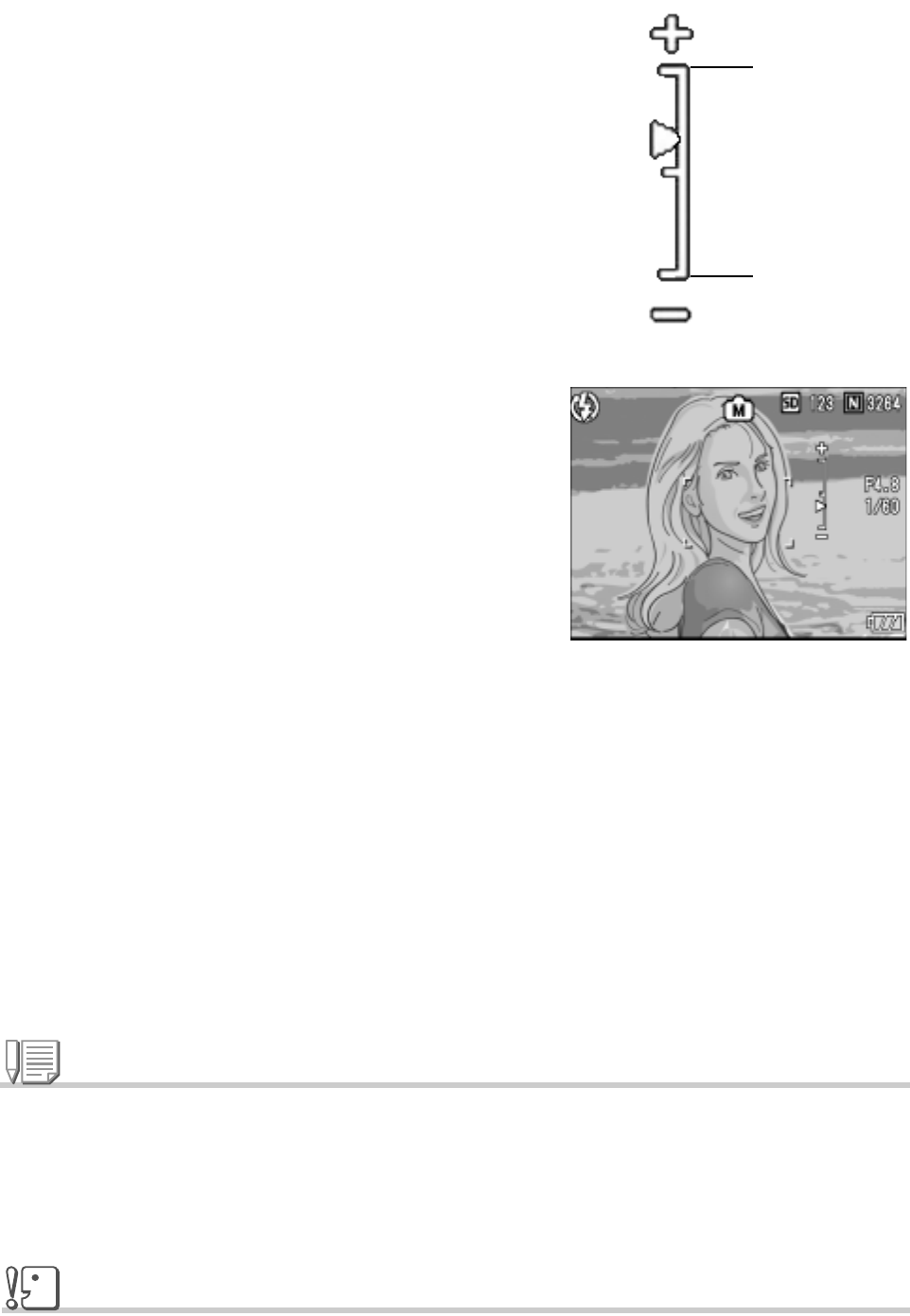
98
The indicator shows the range from -2EV
to +2EV. If this range is exceeded, the
indicator turns orange.
If the difference in exposure is within the
range of the indicator, the indication on the
LCD monitor changes.
2.
Turn the up-down dial to change
the F-value and turn the ADJ. dial
to change the shutter speed.
3.
Half-press the shutter button.
4.
Gently press the shutter button all
the way.
Note
• If you select a long exposure, the shutter speed becomes slow and blurring may result.
Hold you camera steadily with your hands, a tripod or the like.
• If you select a long exposure, the indication on the LCD monitor disappears during
shooting.
Caution
If the shutter speed is longer than 15 second, the noise reduction function works to increase
the time for recording the shot image.
«²ÅÖ
²ÅÖ


















