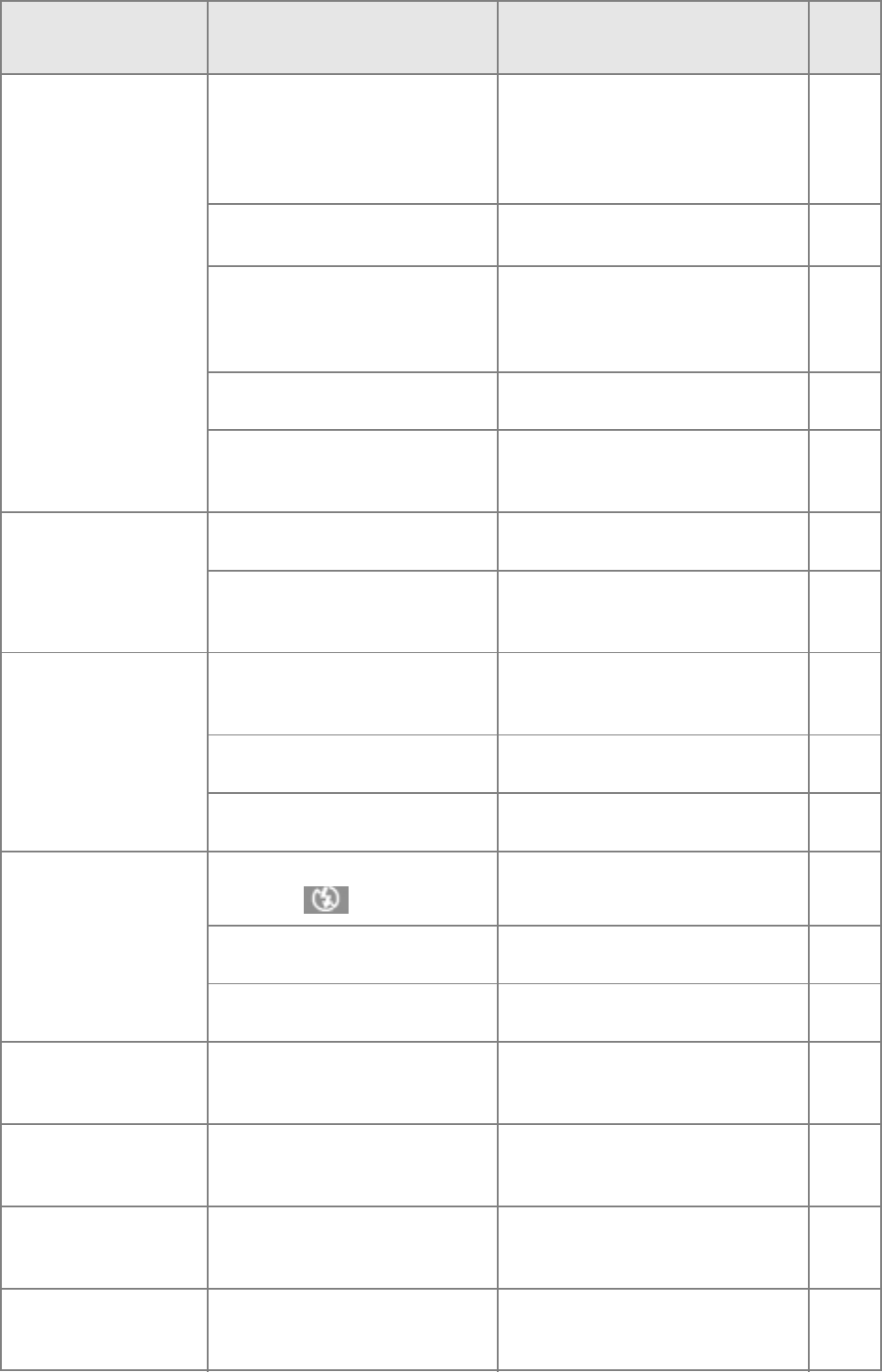
182
The flash does not fire. Or
the flash cannot recharge.
Flashing is prohibited in the following
statuses:
- White Balance Bracket enabled
- Continuous Shooting Mode
- Movie Mode
For shooting with the flash, change the
settings or mode.
P. 8 1
P.101
P.105
The flash is set to Flash Off. Deselect the Flash Off with the F
button.
P. 4 4
Batteries are running low. If using alkaline batteries, replace the
batteries with a new set. If using
rechargeable batteries, recharge or use
the AC Adapter.
P. 1 9
Your hand is on the popup or strobe
section of the flash.
Keep your hand away. P.14
The popup section of the flash is not
completely open.
Take corrective measures against the
popup failure (such as adjusting the
external flash).
P. 4 5
Even though the flash
fired, the picture is dark.
The distance to the subject is greater
than 2.9 meters.
Get closer to your subject and shoot. P.44
The subject is dark. Correct exposure. (Exposure correction
also changes the light quantity of the
flash.)
P. 8 7
The image is too bright. The light quantity of the flash is not
appropriate.
Move a little away from the subject or
light up the subject for shooting without
flashing.
P. 4 4
It is over-exposed. Use exposure compensation. Cancel
Time Exposure.
P. 8 7
The brightness of the LCD monitor is
not appropriate.
Adjust the brightness of the LCD
Monitor.
P.126
The image is too dark. The shot was taken in a dark place
while set to (Flash Off).
Deselect the Flash Off with the F button. P.44
It is under-exposed. Use exposure compensation. Set to
Time Exposure.
P. 8 7
The brightness of the LCD monitor is
not appropriate.
Adjust the brightness of the LCD
Monitor.
P.126
The image lacks natural
color.
The picture was shot in conditions
that are hard for Auto White Balance
to adjust to.
Add a white object to the composition.
Or use a White Balance setting other
than Auto.
P. 8 8
The date, or recording
information does not
appear.
The screen display function is set to
No Display.
Press the DISP. button and switch
display.
P. 3 2
The brightness of the LCD
Monitor changes during
AF.
You are using it in a dark place or
when Auto Focus range and
surrounding brightness are different.
This is normal. -
There is a vertical smear
on the image.
This is a phenomenon that occurs
when a bright subject is shot. It is
called the smear phenomenon.
This is normal. -
Symptom Cause Remedy
Refer
to


















