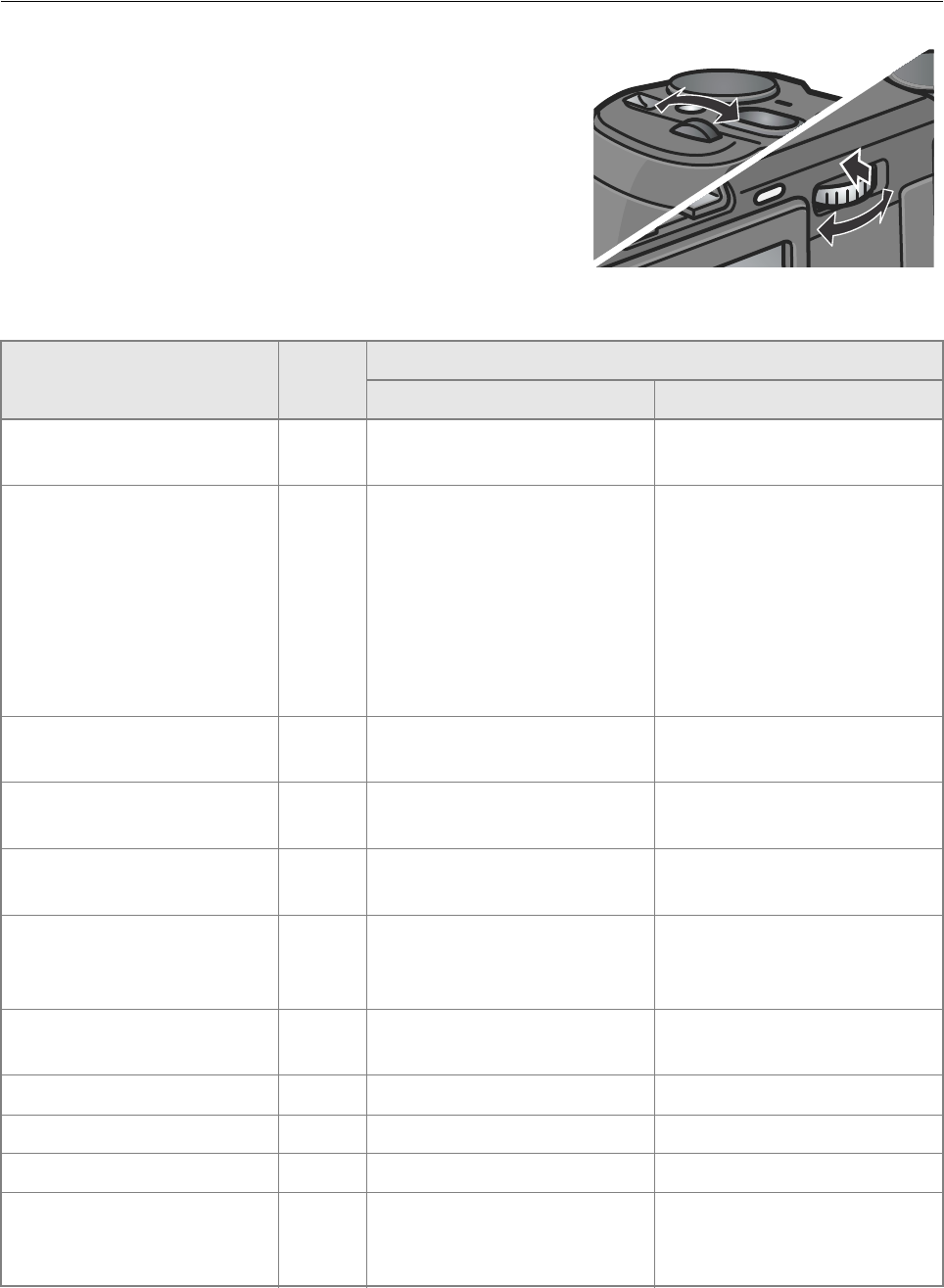
193
F. Operations that can be Performed with
the Up-down Dial and ADJ. Dial
Tuning the up-down dial and ADJ. dial
and pressing the ADJ. dial just like a
pushbutton allows you to perform
various camera operations.
Operations that can be performed with
the up-down dial and ADJ. dial are listed
below.
Mode/Screen Refer to Function
Up-down dial ADJ. dial
Playback mode
(Normal playback screen)
P.49 Same as #$ buttons. Same as #$ buttons.
Playback mode
(Enlarged playback screen)
P.53 Change the magnification of
enlarged display screen.
Switched to the previous/next
image.
* When the image is switched to
the previous/next image on the
enlarged playback screen, the
previous/next image is
displayed at the normal
enlargement ratio (100%).
Playback mode
(three-frame view screen)
P.50 Same as #$ buttons. Same as #$ buttons.
Playback mode
(thumbnail view screen)
P.52 Same as !" buttons. Same as #$ buttons.
SCENE mode
(SCENE selection screen)
P.47 Same as !" buttons. -
Shooting/Playback/
Setup menu
P. 67
P. 11 0
P. 122
Same as !" buttons. Same as #$ buttons.
Transition to ADJ. mode P.65 - When pressed: Transits to the
ADJ. mode.
ADJ. mode P.65 Same as !" buttons Same as #$ buttons
Aperture Priority mode P.96 Changes the aperture (F-value). -
Manual exposure mode P.97 Changes the aperture (F-value). Changes the shutter speed.
Program Shift mode P.99 Changes the combination of
aperture (F-value) and shutter
speed.
-


















