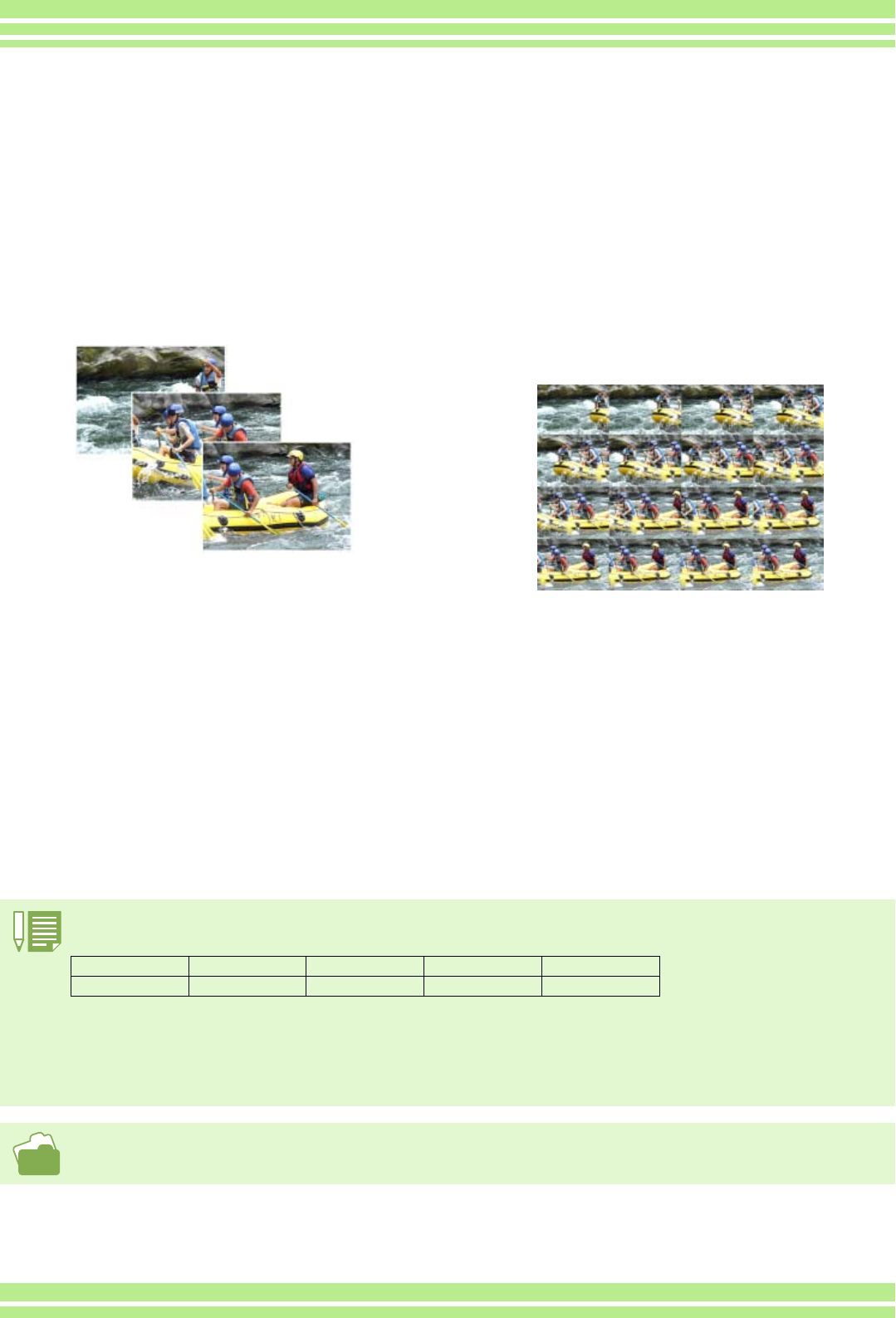
Chapter 1 Section 2 Basic Shooting
40
CONT (Multi-Shot)
As long as you hold the shutter button down, pictures con-
tinue to be taken.
The still images are recorded one file each, just as in nor-
mal shooting.
SCONT (S Multi-Shot)
Shoots a continuous stream of images.
With just one full-press of the shutter, you can take 16 con-
secutive shots at 1/7.5 of a second intervals (a span of
about two seconds).
The 16 still images are grouped together as a set and are
recorded as one image file.
MCONT (M Multi-Shot)
The camera memorizes the scene while you hold the
Shutter Button down, and once you release it the previous
two seconds of shots are recorded.
The 16 still images are grouped together as a set and are
recorded as one image file.
• The maximum number of images that can be shot in Multi-Shot mode depends on the image size and picture quality settings as fol-
lows:
• While shooting with Multi-Shot, the LCD Monitor display turns off. Compose your picture and secure it using a tripod, or use the View-
finder.
• The Picture Quality Mode and the Image Size Mode of SCONT and MCONT are F2048 or N2048.
• When using the Multi-Shot mode (except for S Multi-Shot and M Multi-Shot), shooting with sounds is not possible. (Shooting with
sounds can be handled with G4wide only).
F2048 N2048 F1280 N1280 N640
35669
For how to view an S Multi-Shot or M Multi-Shot still image in Enlarged Display mode, see P.96
Shooting with Multi-Shot
If you switch to Multi-Shot, you can shoot consecutive images.
This is convenient when you want to capture the moment.
There are three ways to shoot Multi-Shots, "CONT", "SCONT" and "MCONT".


















