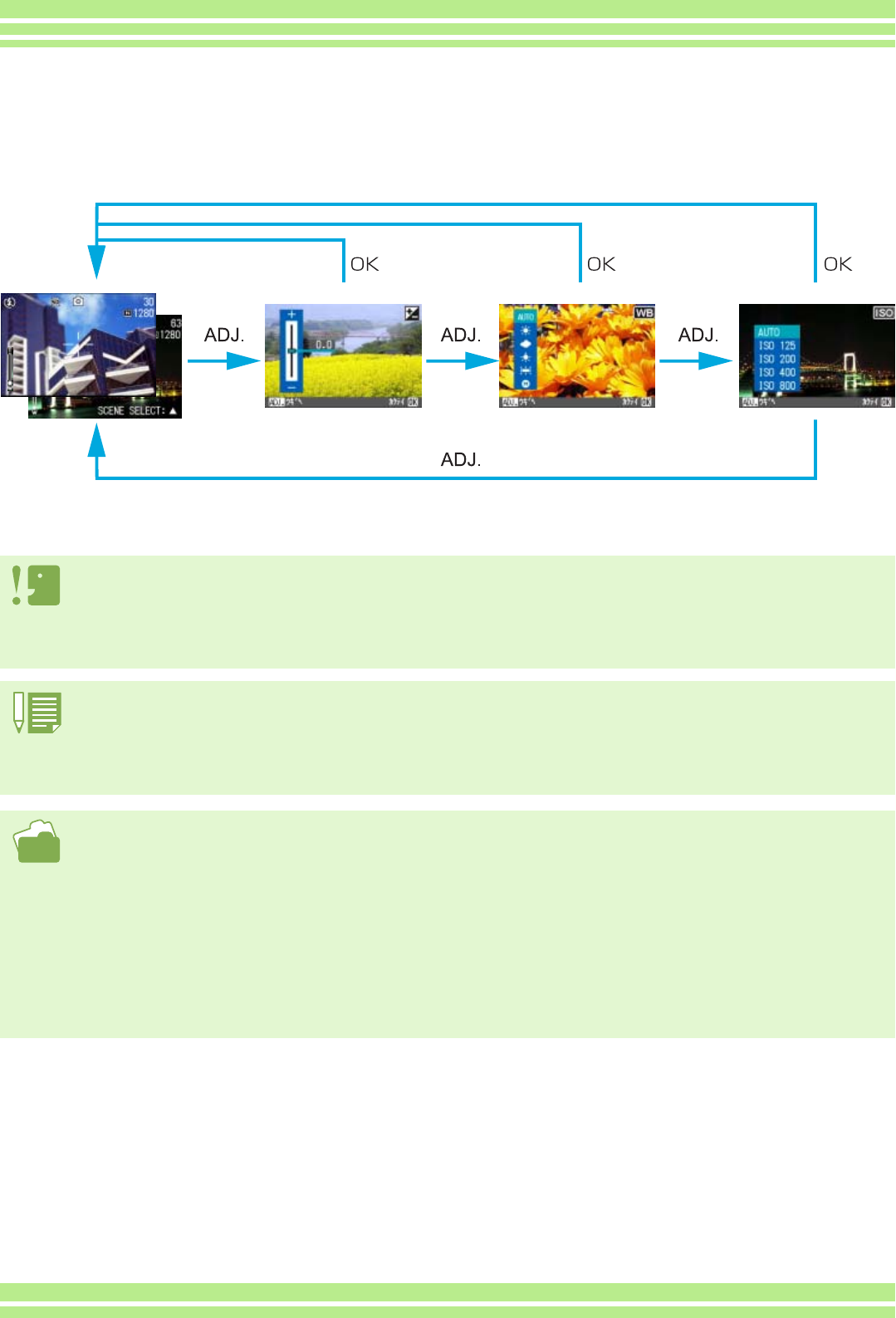
Chapter 1 Section 3 Using Special Features for Improved Photography
54
Using the ADJ. Button
Using the ADJ. Button allows you to make settings for exposure control, white balance, and ISO sensi-
tivity, with minimum operations.
• After making settings for exposure control, white balance, or ISO sensitivity in the respective setting screen, press the ADJ. or OK but-
ton to set the value and proceed to the next screen.
• After specifying a value, you can begin shooting by pressing the shutter release button, without pressing the OK or ADJ. Button to
return to the shooting screen. In this case, the screen returns to the setting screen after shooting.
• You can also make settings for exposure control, white balance, ISO sensitivity, and text density, using the Shooting Menu.
For how to make settings for exposure control, white balance, ISO sensitivity, and text density using the ADJ. Button, see the following
pages.
• For exposure control, see P.56
• For white balance, see P.59
• For ISO sensitivity, see P.63
• For text density, see P.84
• For instructions using the Shooting Menu, see the following pages.
• For exposure control, see P.57
• For white balance, see P.61
• For ISO sensitivity, see P.64
• When a mode other than Text Mode is selected in Scene Mode, pressing the ADJ. Button allows you to make settings for exposure
control and white balance.
• When Text Mode is selected in Scene Mode, pressing the ADJ. Button displays the text density setting screen and allows you to control
the text density level.
• In Movie Mode, pressing the ADJ. Button allows you to make settings for white balance.


















