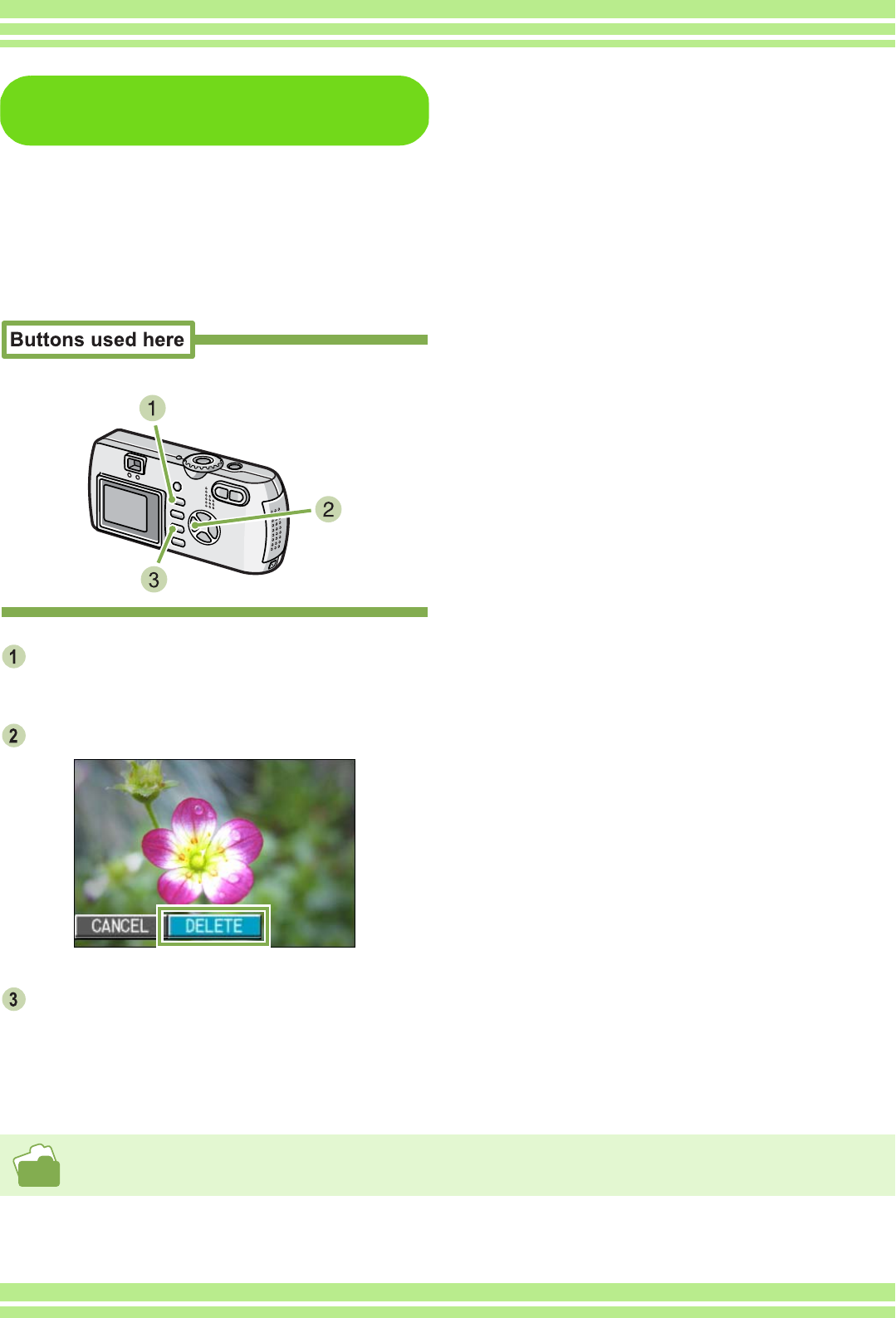
Chapter 1 Section 4 Playing Back/Deleting Still Images, Movies, and Sounds
89
Deleting the Displayed Still
Image or Movie
The movie or still image you displayed using
the Q
QQ
Q (Quick Review) button can be deleted
by pressing the D
DD
D (DELETE) button.
To delete a still image or movie that is dis-
played, follow the steps below.
While using the Quick Review function,
press the D
DD
D (Delete) button.
Press the $
$$
$ button to select [DELETE].
Press the O
OO
O button.
The display indicates that deleting is in process; once
finished, the shooting screen returns.
For selecting and deleting still images and movies, see P.100.


















