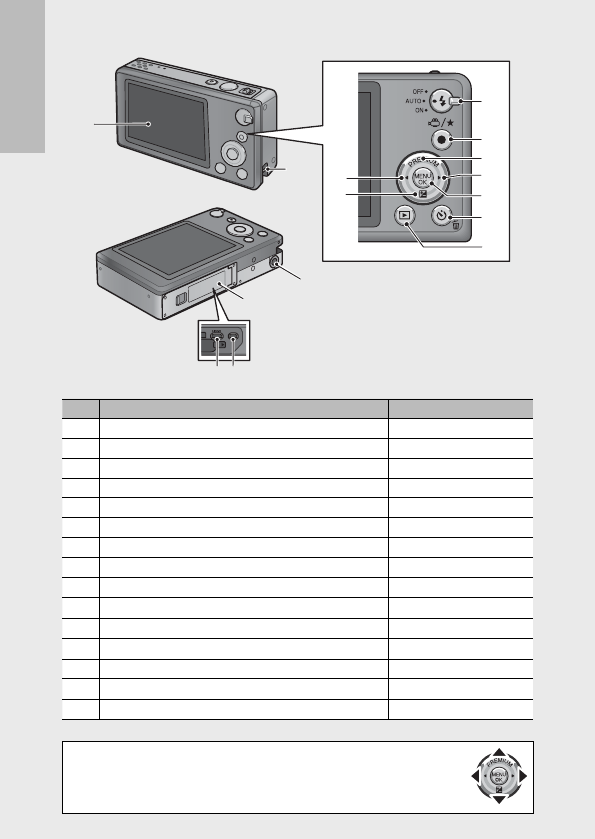
16
If you are using the camera for the first time, read this section.
Rear View
1
8
7
9
14
13
10
15
11
12
2
5 6
3
4
Item Name Refer to
1 Picture Display P.17
2 Strap Eyelet P.14
3 Battery/Card Cover
P.20, 69, 90, 94, 96
4 Tripod Screw Hole —
5 HDMI Micro Output Terminal (Type D)
P.69
6 Common Terminal for USB Port/AV Output P.20, 69, 84, 90, 94
, 96
7 Flash Dial P.29
8
3 ( Movie)/F ( Favorites) Button
P.45, 32, 43, 44
9
PREMIUM/! Button
P.40
10
$ Button
—
11
# Button
—
12
D ( Exposure Compensation)/" Button
P.30, 39
13 MENU/OK Button P.36, 71, 75, 78
14
t ( Self-timer)/D ( Delete) Button
P.30, 34
15
6 ( Playback) Button
P.31
(
*
)
The !, ", #, and $ symbols in this manual indicate
the up (PREMIUM), down (D), left, and right buttons,
respectively.


















