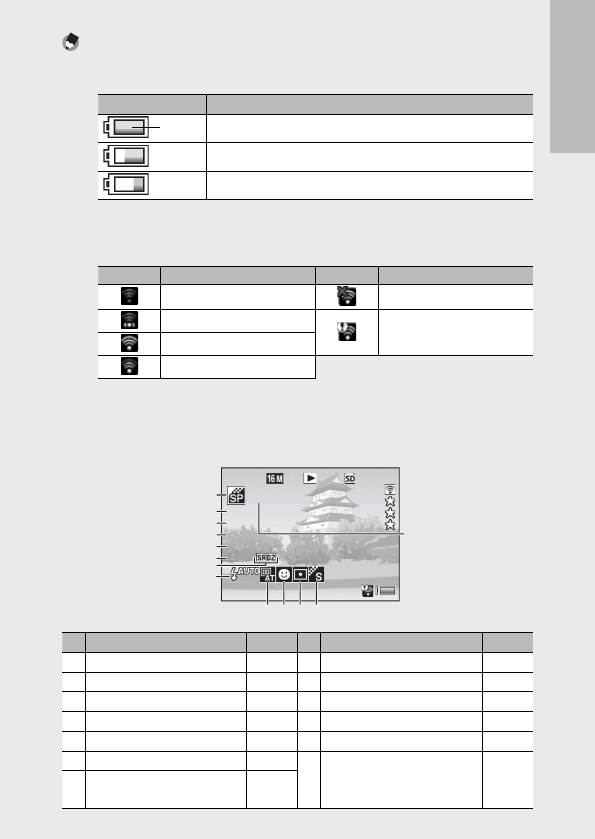
19
If you are using the camera for the first time, read this section.
Note -------------------------------------------------------------------------------------
• A battery symbol appears at the lower right of the picture display to indicate
the battery level.
Battery Symbol Description
Green
Battery is sufficiently charged.
Battery partially discharged. Recharging is recommended.
Battery level is low. Recharge the battery.
• Transfer status is displayed during shooting and playback when an Eye-Fi card is
used (GP.22). Pictures that have been uploaded to a computer are indicated
by a G icon.
Symbol Status Symbol Status
Not connected Connection stopped
Connecting
Eye-Fi card information
acquisition error
(
*
)
Waiting for data transfer
Transferring
(
*
)
Turn the camera off and then on again. If the problem persists, there may be
a problem with the card.
• Additional photo information can be displayed by selecting [Detailed] for
[Select info displayed] in the quick playback menu (GP.36).
2011
2011
/
01
01
/
01 00
01 00:
00
002011
/
01
/
01 00:00
2011
/
01
/
01 00:00
F2. 8
1
/
1000
1000
EV
EV–0 .3
ISO 1600
ISO 1600
1140
1140
mm
mm
F2.8
1
/
1000
EV–0.3
ISO 1600
1140
mm
F2.8
1
/
1000
EV–0.3
ISO 1600
1140
mm
4:34:3
4:3
0000
0000
/
9999
99990000
/
9999
0000
/
9999
*
000
000–
0000
0000
*
000–0000
*
000–0000
Basic
BasicBasic
Basic
13
13
13
7
7
6
6
5
5
4
4
3
3
2
2
1
1
8
8
12
12
1211
11
1110
10
10
9
9
Item Name
Refer to
Item Name
Refer to
1
Shooting Mode —
8
Flash Mode P.29
2
Aperture P.106
9
White Balance P.51
3
Shutter Speed P.106
10
Focus Mode P.48
4
Exposure Compensation P.30
11
Exposure Metering P.72
5
ISO Setting P.56
12
Image Settings P.52
6
Focal Length of the Zoom P.28
13
Soft Focus Options/Hue/
Vignetting/Toy Color
P.73, 74
7
Super Resolution Zoom/
Digital Zoom
P.28, 57


















