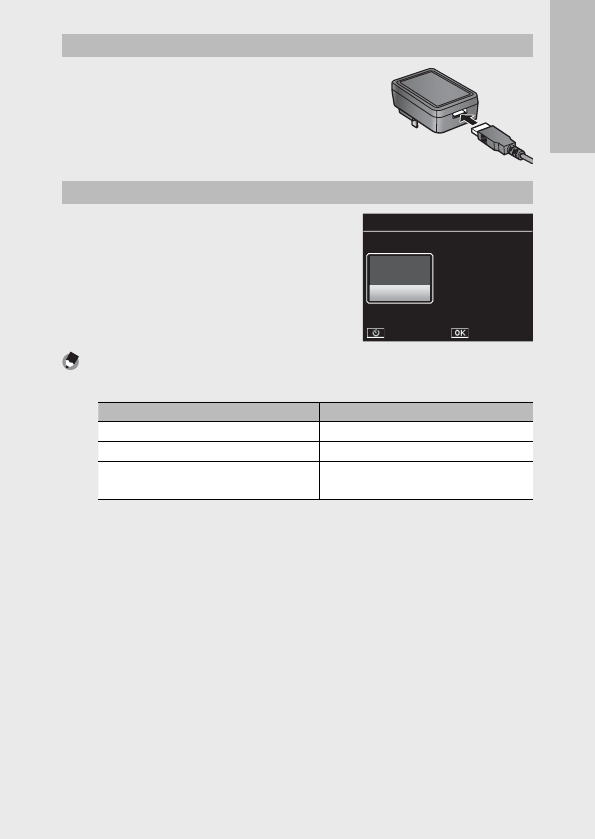
23
If you are using the camera for the first time, read this section.
Using an AC Power Outlet
To charge the battery, connect the USB cable
and plug the power adapter in. Charging will
begin automatically.
Using a Computer
The camera will display the dialog shown
at right when connected to a computer.
Highlight [Charge] and press the MENU/OK
button. Charging will not begin if another
option is selected.
USB connection
USB connectionUSB connection
USB connection
Choose an option.
Choose an option.Choose an option.
Choose an option.
Cancel Ok
Cancel Ok Cancel Ok
Cancel Ok
If no action is
If no action is
taken, "Charge" will
taken, "Charge" will
be selected in 30 s.
be selected in 30 s.
If no action is
taken, "Charge" will
be selected in 30 s.
If no action is
taken, "Charge" will
be selected in 30 s.
•
Computer
•
Printer
•
Computer
•
Printer
•
Computer
•
Printer
•
Charge
•
Charge
•
Charge
Note -------------------------------------------------------------------------------------
The camera indicator lamp shows charging status as follows:
Indicator lamp Description
Blinks about once a second USB charging in progress
Off Charging complete
Blinks rapidly (about twice a second)
for 5 s and then turns off
Charging error or no battery inserted
Charging takes about 160 minutes when the camera is connected to a power
outlet and about 240 minutes when it is connected to a computer (these figures
assume a temperature of 25 °C; charging times may vary with the temperature,
the current charge state, and the operations performed with the camera and/or
computer).
Note the following when using a computer:
• Charging starts automatically if no operations are performed for over 30 s after
the camera is connected.
• The battery will not charge if the computer is off or in sleep (standby) mode.
• If the battery has been left unused in the camera for an extended period before
charging, there may be a delay before USB options are displayed or charging
begins. Use the USB power adapter to charge the battery.


















