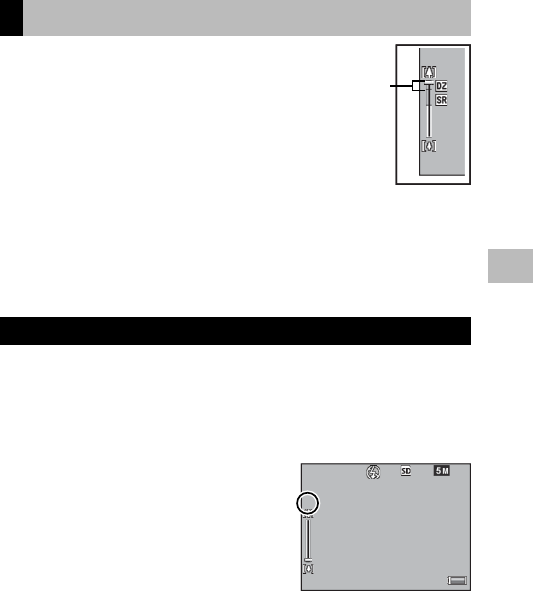
57
3
More on Photography
Digital Zoom
When the camera is zoomed in to the maximum
optical zoom position, digital zoom can be used
for zoom factors of up to 4.8 × for still images, 2.8 ×
for movies with a frame size of [x 1280], or 4.0 ×
for movies with a frame size of [z 640].
Digital zoom can be activated by briefly releasing
the zoom lever when the zoom bar display
reaches the portion shown in yellow at the top, and then returning the
lever to z. While digital zoom is in effect, a B icon is displayed and
the zoom factor is shown in yellow.
Depending on the shooting mode or the settings in the shooting
menu, the digital zoom cannot be used (GP.104).
Auto Resize
Digital zoom normally enlarges image data from the center of the
frame, creating a slightly grainy image. To record pictures at actual size,
select [Auto Resize] for [Digital Zoom Image] in the setup menu
(GP.78). The size at which the image will be recorded varies with the
zoom ratio.
Auto resize can be activated by briefly
releasing the zoom lever when the zoom
bar display reaches the maximum optical
zoom position, and then returning the
lever to z. Image size will then change
each time z is selected. The current size is
displayed above the zoom bar.
The auto resize zoom is enabled when o 4 : 3 is selected for [Picture
Quality/Size] (GP.72), and the digital zoom is enabled in other cases.
Digital
Zoom
X
X
48
48.0X48.0
X48.0
Digital
Zoom
X
X
48
48.0X48.0
X48.0
4
4:34:3
4:3
9999
99999999
9999
5M
5M5M
5M
4
4:34:3
4:3
9999
99999999
9999
5M
5M5M
5M


















