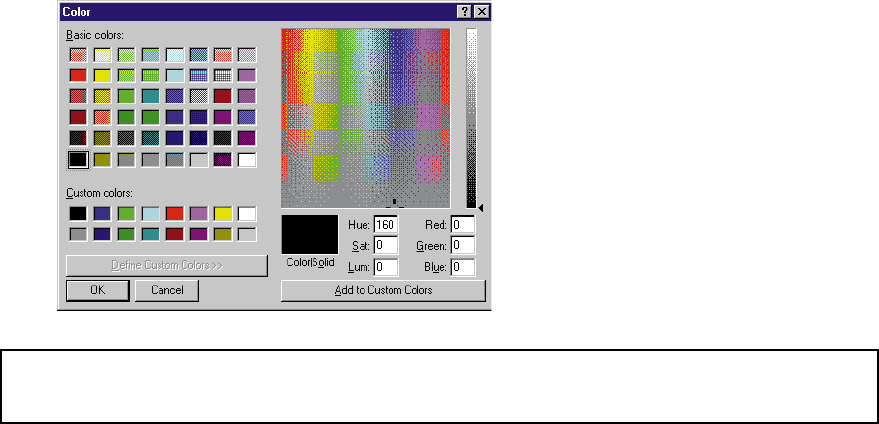
1
2
How to select cutting
• By Color
Only the vector data pointed out by specific color can be cut.
Similar colors won’t be cut. Only colors matched with the numbers selected in R, G and B will be cut. Other colors
will be printed.
Cutting Speed
Speed for cutting can be set. Cutting speed should be changed depending on the type of media and the cutting
pressure. If the cutting speed is too fast, there will be some portions remaining uncut. If the cutting speed is too
slow, it takes more time for completing the cutting. Determine the best cutting speed.
When using CorelDRAW 7 or Illustrator 7.01 for cutting, match the color with the color you used
for creating the vector data (mimum line width) in the application software side in this menu.
• By Line Type
Cutting line can be selected by distinguishing the line type of vector data.
Only the lines on the application software side which match the line type selected at the Window Driver side will
be cut. Other vector data will be printed.
Line type can be selected from 5 lines.
• All
All the vector data will be cut. Only the bitmap data will be printed.
• None
All data, either the vector or the bitmap, will be printed.
If there are portions remaining uncut, descrease the cutting speed or increase the cutting pressure.
If the knife cuts through the backing, decrease the cutting pressure.


















