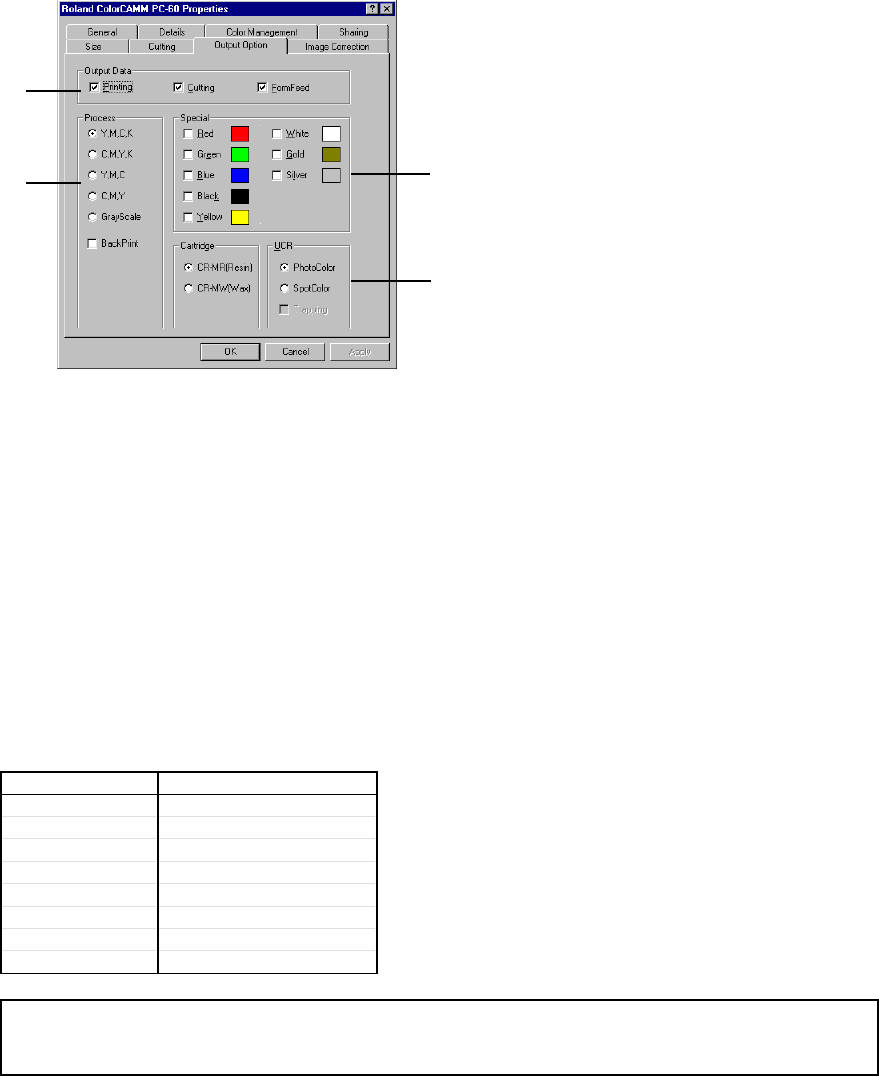
Sheet Size Feeding Rate
A4 174mm
A3 297mm
ANSI A 156.4mm
ANSI B 308.8mm
12inch x 33inch 715.2mm
16inch x 33inch 715.2mm
24inch x 33inch 715.2mm
User Size Length of Printing Area
Roland ColorCAMM PC-60 Properties (Output Option)
1
2
3
4
1
Output Data
• When only selecting [Printing]
Only the printing data will be sent to PC-60. Cutting line set in the Cutting Tab won’t be sent.
• When only selecting [Cutting]
Only the cutting data will be sent to PC-60. Other data won’t be sent.
• When selecting both [Printing] and [Cutting]
All data, whether printing or cutting data, will be sent to PC-60.
• When selecting [FormFeed]
New origin will be set automatically after finishing printing and cutting by feeding out the sheet when selecting
[FormFeed].
Feed rate is the same as the length of the Plot Area set in Size Tab.
When [FormFeed] is selected while selecting Piece as sheet type, PC-60 will indicate to set the new
sheet after receiving new data. PC-60 will not continue printing until the new sheet is being set.


















