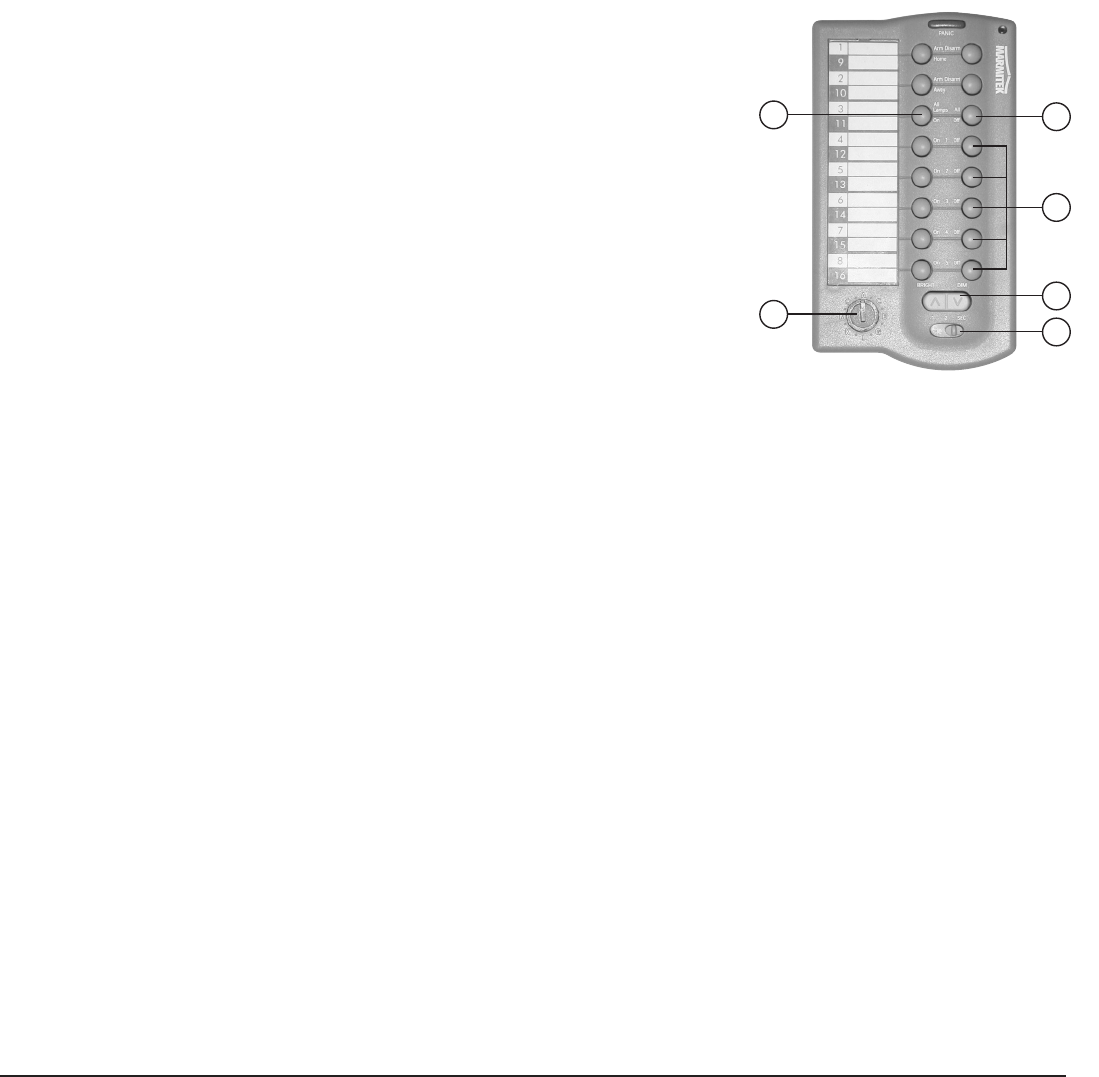
7.6 Comfort functions of the SH624 Comfort Remote Control
☺ Switch and dim lights remotely. Switch the garden lamps on from your bedroom
when you hear suspicious noises.
Switch (4) SEC setting:
The bottom five buttons (1) are used to switch the Marmitek X-10 modules with
corresponding addresses (UnitCodes 1-5).
Use the green button (3) to dim lamps connected to a lamp/dimmer module.
ALL LIGHTS ON (2): To switch on all lamp/dimmer modules with one press of
a button.
ALL LIGHTS OFF (2): To switch off all the modules (both lamp and device modules)
with one press of a button.
SWITCH (4) IN SETTING 1:
1 ..... 8: To switch Marmitek X-10 Home Automation modules with corresponding
addresses (UnitCodes 1-8).
SWITCH (4) IN SETTING 2:
9 .....16: To switch Marmitek X-10 Home Automation modules with corresponding addresses (UnitCodes 9-16).
Leave the HouseCode switch (5) set to A for now (see 10.6 for more information).
7.7 Comfort functions of the security console
You can also control the modules using the console. If you do not see a menu, the console is in HOME CONTROL mode. The
display will read HOME CONTROL. To control a module with UnitCode 1, press 1 followed by ON or OFF.
If you want to control module 12, press 1, then 2, followed by ON or OFF.
7.8 Setting the timer
You can turn on the lighting at pre-programmed times, so that it appears as if you are at home.
1. To access the menu, press the menu or menu button. The display will now read ‘ENTER PIN’.
2. Enter your 4-digit PIN code (factory setting 0000. See 8.3 for changing the PIN code). For every digit entered, a * will appear
on the display.
3. When the PIN code has been entered correctly, the word ‘INSTALL’ will show up on the display.
4. Use the menu buttons / to go to menu item 9. SET TIMER. Press OK to select this menu item. You can also go to this menu
item directly by pressing a 9 on the number pad.
5. The display will read ‘NEW TIMER’. Press OK.
☺ Use the menu buttons / to check timers you previously set. The top menu item is always called NEW TIMER,
unless all 12 timers have been set.
6. The display will read UNIT NUMBER. Use the number pad to enter the UNITCODE of the desired module (1-16). Example: If you
enter 12, the display will read TIMER 12 ON. The lowest line will read " : ".
7. Enter the time you want to lights to be switched on (24 hour notation). If you make a mistake, press CLEAR. Press ON when
you only want to enter the time the lights need to be switched on.
8. Press OK. The display now reads TIMER 12 OFF. The lowest line will read " : ".
BASIC OPTIONS
24 MARMITEK
2
1
4
3
5
2
20071_20070228_UG_SC9000_EN 08-03-2007 10:07 Pagina 24


















