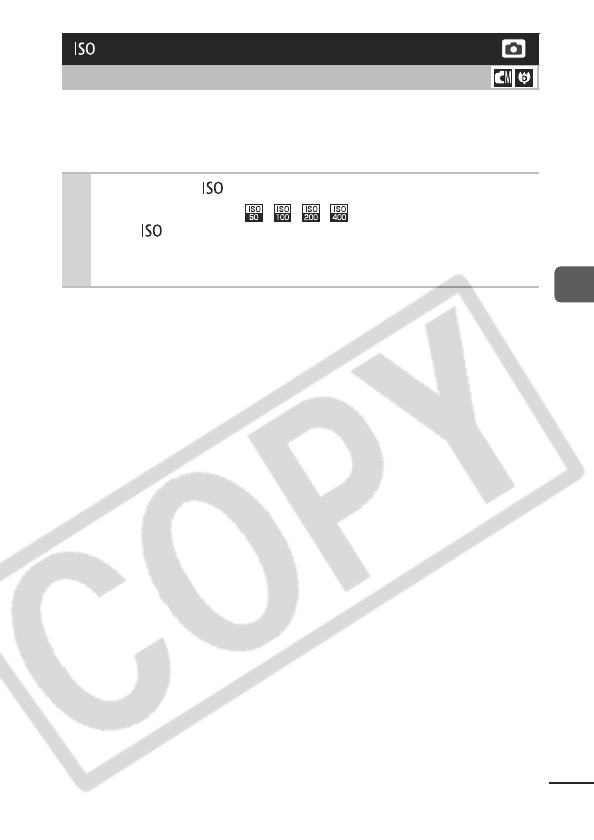
69
Shooting
Raise the ISO speed when you wish to reduce the effects of camera
shake, turn the flash off when shooting in a dark area, or use a fast
shutter speed.
Adjusting the ISO Speed
Shooting Mode
1
Press the button and switch settings.
Cycle through the / / / /[Auto] with each press of
the button.
Selecting [Auto] sets the sensitivity to produce the optimal
image quality.


















