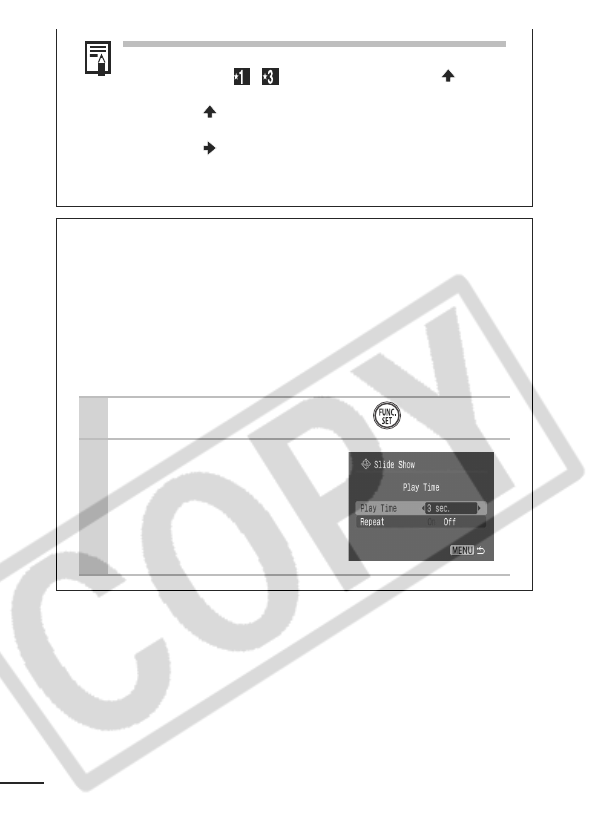
86
Selecting All Images
1. After selecting – in step 1 (p. 85), use the button
to select [Mark all] and press the
FUNC./SET
button.
2. Use the button to select [Mark all], press the
FUNC./SET button.
3. Use the button to select [OK] and press the
FUNC./SET button.
To deselect all images, select [Reset].
Adjusting the Play Time and Repeat Settings
Play Time
Sets the duration that each image displays. Choose between
3–10 seconds, 15 seconds and 30 seconds. Displaying time
can vary slightly depending on the image.
Repeat
Sets whether the slide show stops when all the slides have
been displayed or continues until stopped.
1 Select [Set up] and press .
2
Select [Play Time] or
[Repeat] and then
the desired option.
Pressing the MENU button
cancels the setting.


















