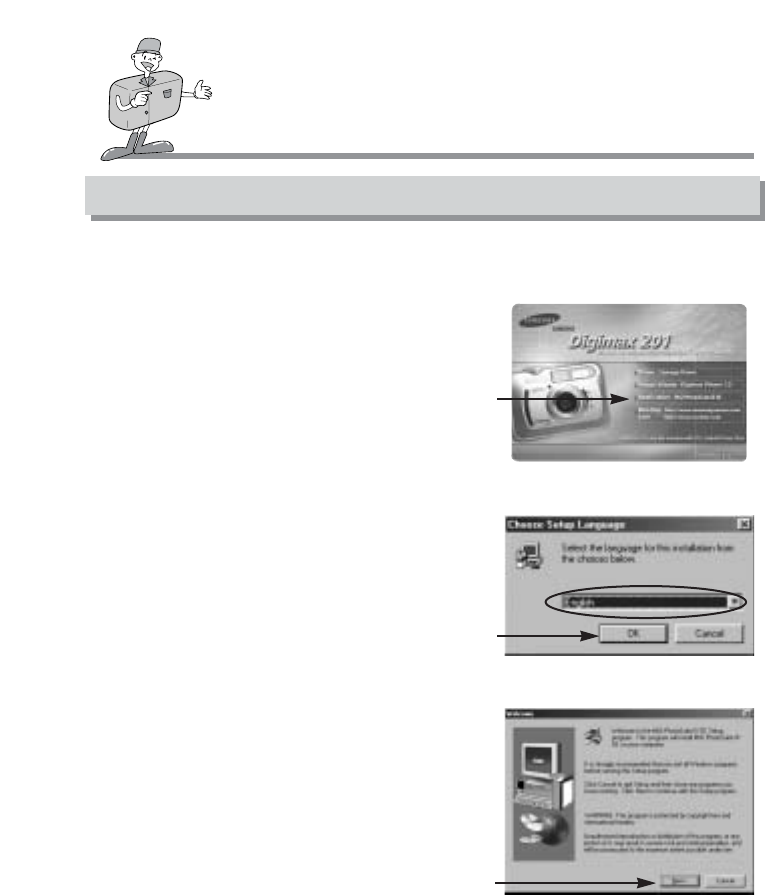
100
Setting up MGI PhotoSuite lll SE
SOFTWARE MANUAL
This software is only compatible with Windows.
1. Click the MGI PhotoSuite lll SE menu on the autorun
frame.
2. The [Choose Setup Language] window will open. Select
language.
3. A [Welcome] window will be displayed. Click [Next>] to
move to the next step.
[Click!]
[Click!]
[Click!]


















