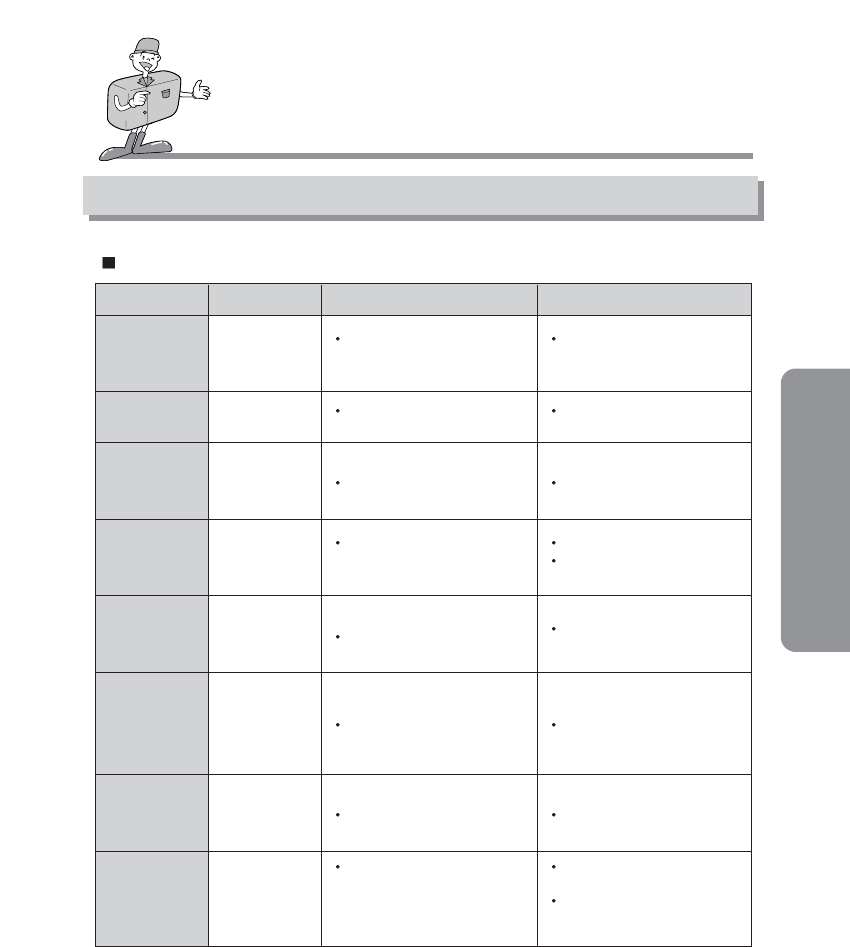
79
ADVANCED
Warning indicator
IMPORTANT NOTES
There are several warnings that may appear in the LCD display
Warning indicator
CARD FULL !
PROTECT
CARD
LOCKED!
NO IMAGE!
MEMORY
ERROR!
USB ERROR!
Abattery
indicator
blinks!
Camera shake
warning
indicator!
Mode
STILL IMAGE/
MOVIE CLIP
mode
PLAY mode
STILL IMAGE/
MOVIE CLIP/
PLAY mode
PLAY mode
STILL IMAGE/
MOVIE CLIP/
PLAY mode
STILL IMAGE/
MOVIE CLIP/
PLAY/ SETUP
mode
STILL IMAGE/
MOVIE CLIP/
PLAY mode
STILL IMAGE
mode
Causes
There is insufficient memory
capacity to take an image.
Protected images can’t be
deleted.
The SD memory card is locked
There are no images stored on
the internal memory or the
CARD.
Memory error
USB error
There is no battery capacity
The flash mode is set to flash
off
Remedy
Insert a new CARD or delete
stored images to free up some
memory.
Select [UNLOCK] in the play
mode menu.
Unlock the card.
Take images.
Insert a CARD that is holding
some images.
Insert a new card or format the
memory.
Check the USB connection
Replace with new batteries
Disengage the FLASH OFF
mode (For ordinary shots)
use a tripod (For taking shots
in more unusual circumstances
(museum, art center))


















