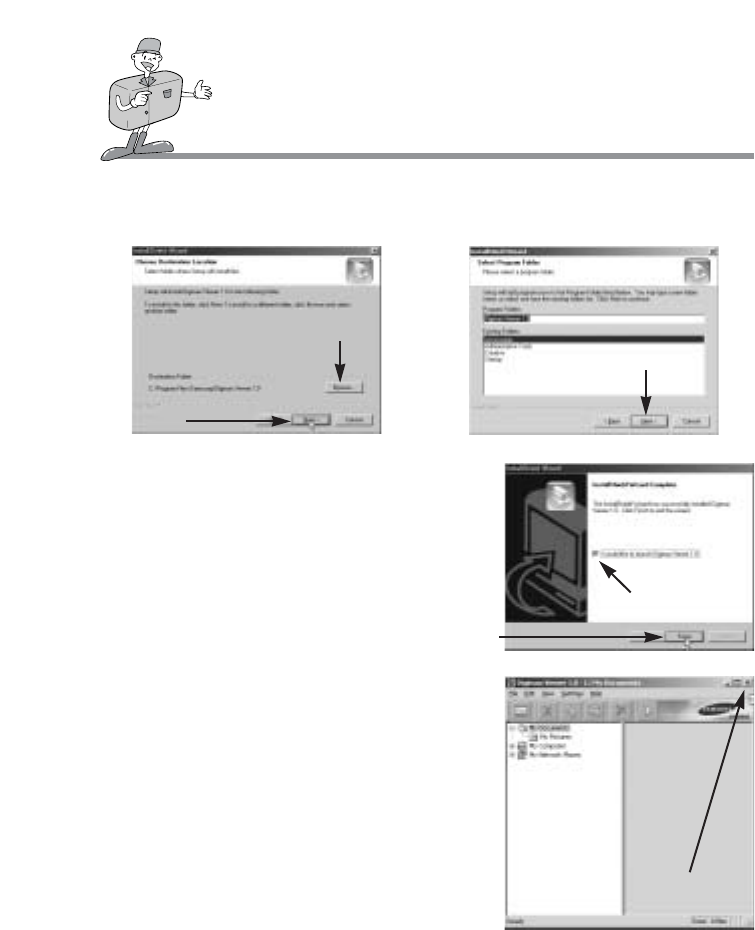
98
SOFTWARE MANUAL
4. Select a destination folder and click [Next]. 5. Select the Program folder and click [Next].
6. Installation is completed. If you wish to open this program
automatically whenever the camera is connected to the
PC, click the [I would like to launch Digimax Viewer]
Checkbox. And click [Finish].
[Selecting a destination folder]
[Click!]
[Click!]
[Check]
[Click]
7. Digimax Viewer will start. Click the Exit button to finish the
program.
To edit a downloaded image, set up MGI PhotoSuite III SE
(p.100)
[Exit button]


















