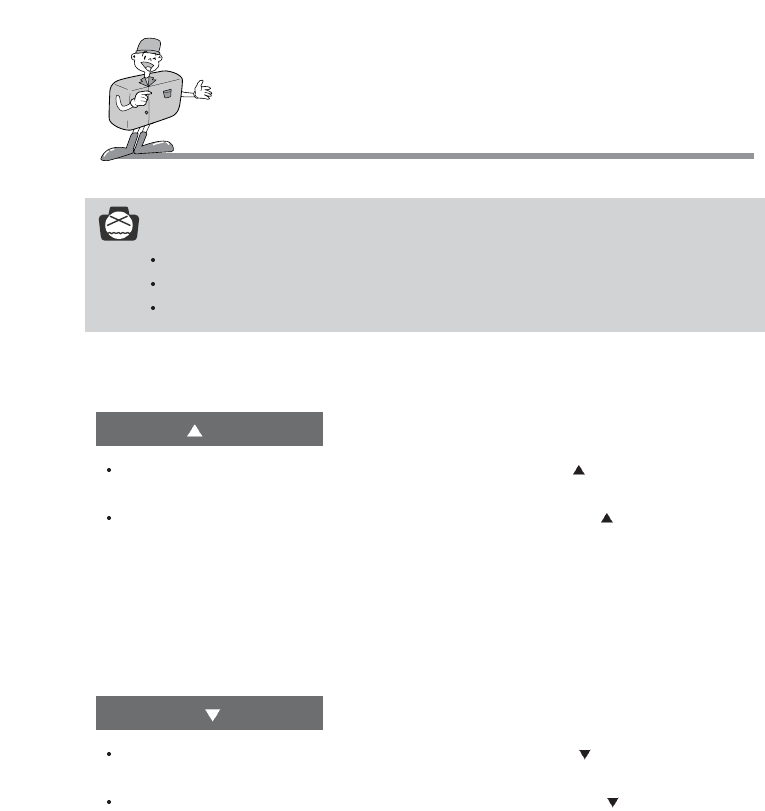
60
PLAY MODE
UP( )button
When the menu is displayed on the LCD monitor, pressing the UP ( )buttonmakes the menu
cursor move up.
When the menu is not displayed on the LCD monitor, pressing the UP ( )button activates the
following.
-Normal / Thumbnail display : moves to previous image
-Digital zoom : Moves to the upper part of the image
-Whenamovieclipisplaying:cancelstheplaying and displays a previous image.
DOWN( ) button
When the menu is displayed on the LCD monitor, pressing the DOWN ( )button makes the menu
cursor move down.
When the menu is not displayed on the LCD monitor, pressing the DOWN ( )button activates the
following.
-Normal / Thumbnail display : moves to next image
-Digital zoom : Moves to the lower part of the image
-Whenamovieclipisplaying : cancels the playing and displays a next image.
NOTICE
When you enlarge an image, the digital zoom indicator will display on the LCD monitor.
The digital zoom cannot be used in the MOVIE CLIP mode.
You may notice a decrease in image quality when using the digital zoom.


















