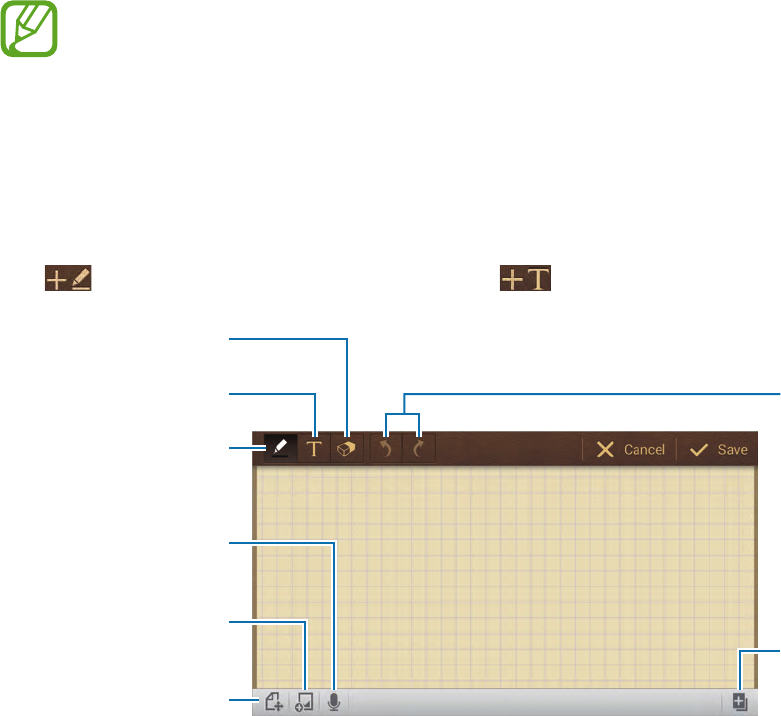
123
Utilities
S Memo
Use this application to create a memo using images and voice recordings.
Tap
S Memo
on the Applications screen.
This application may not be available depending on the region.
Composing memos
Create memos with enriched content by drawing sketches with your finger or adding images
or voice memos.
Tap
to write or draw on the screen, or tap to enter text with the keyboard.
Append another
page to the current
memo.
Undo and redo the
last action.
Insert a multimedia
file.
Enter a memo.
Jot down or draw a
memo.
Switch to view
mode.
Erase the memo.
Make a voice
recording to insert.


















