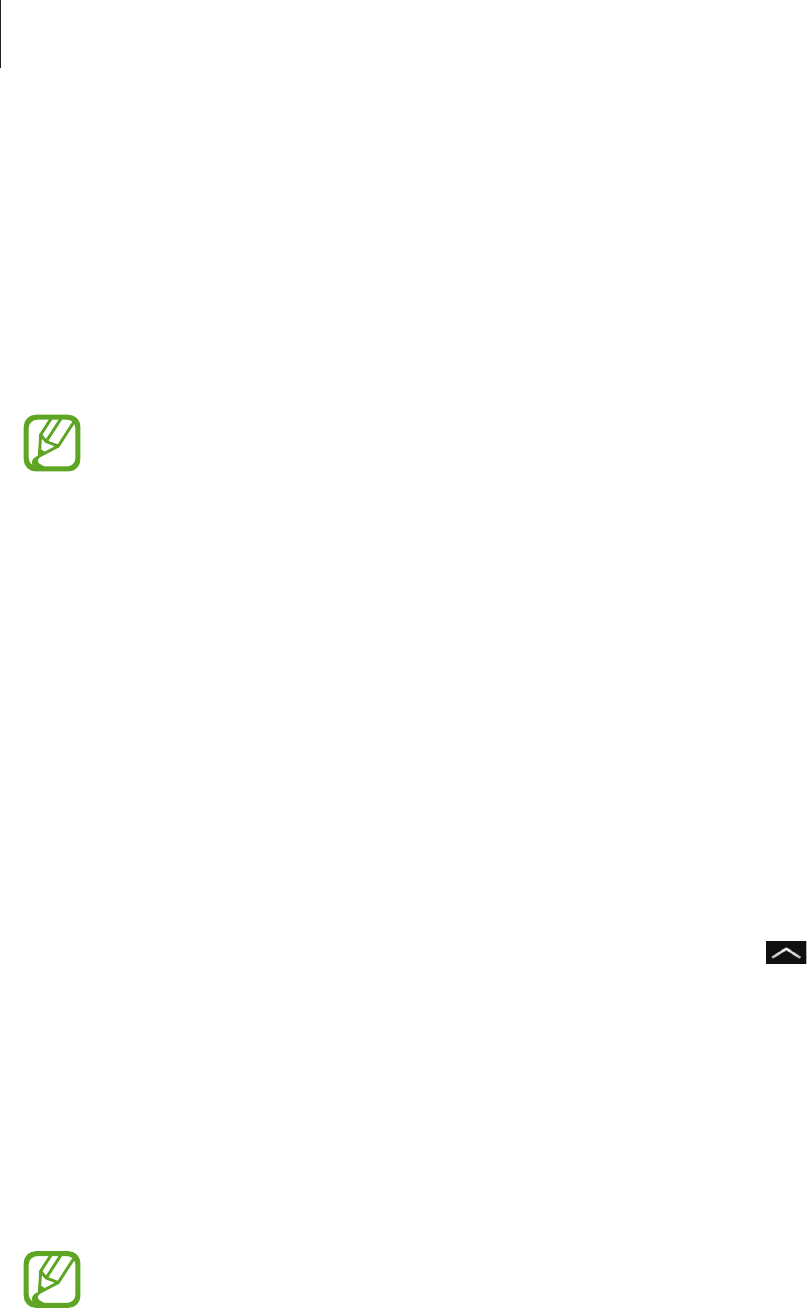
Camera: Shooting modes
70
Eraser
Use this to erase moving objects in the background.
Tap
MODE
→
Smart
→
Eraser
.
Press the Shutter button to take a series of photos. The camera erases traces of movement
from a moving object. To restore the original photo, tap
Show moving objects
, and then tap
the highlighted area. Tap
Save
to save the photo.
•
Hold the camera steady and remain still while taking photos.
•
When taking photos of an object and background with similar colours, the camera
may not recognise all of the movement.
•
When taking photos of an object that is moving very little or moving a great deal,
the camera may not recognise all of the movements.
•
If there are multiple subjects moving in the background, the camera may not
recognise all of the movement.
Sound & shot
Use this to take a photo with sound.
Tap
MODE
→
Smart
→
Sound & shot
.
The camera records 9 seconds of audio after taking a photo.
To set the camera to record sound before or after taking a photo, tap
.
Interval
Use this to set the interval and number of photos to take automatically for an extended
period.
Tap
MODE
→
Smart
→
Interval
.
Set the interval and number of shots, tap
Set
, and then press the Shutter button or tap
Start
.
To save battery power, the device turns on and takes photos between intervals only.


















