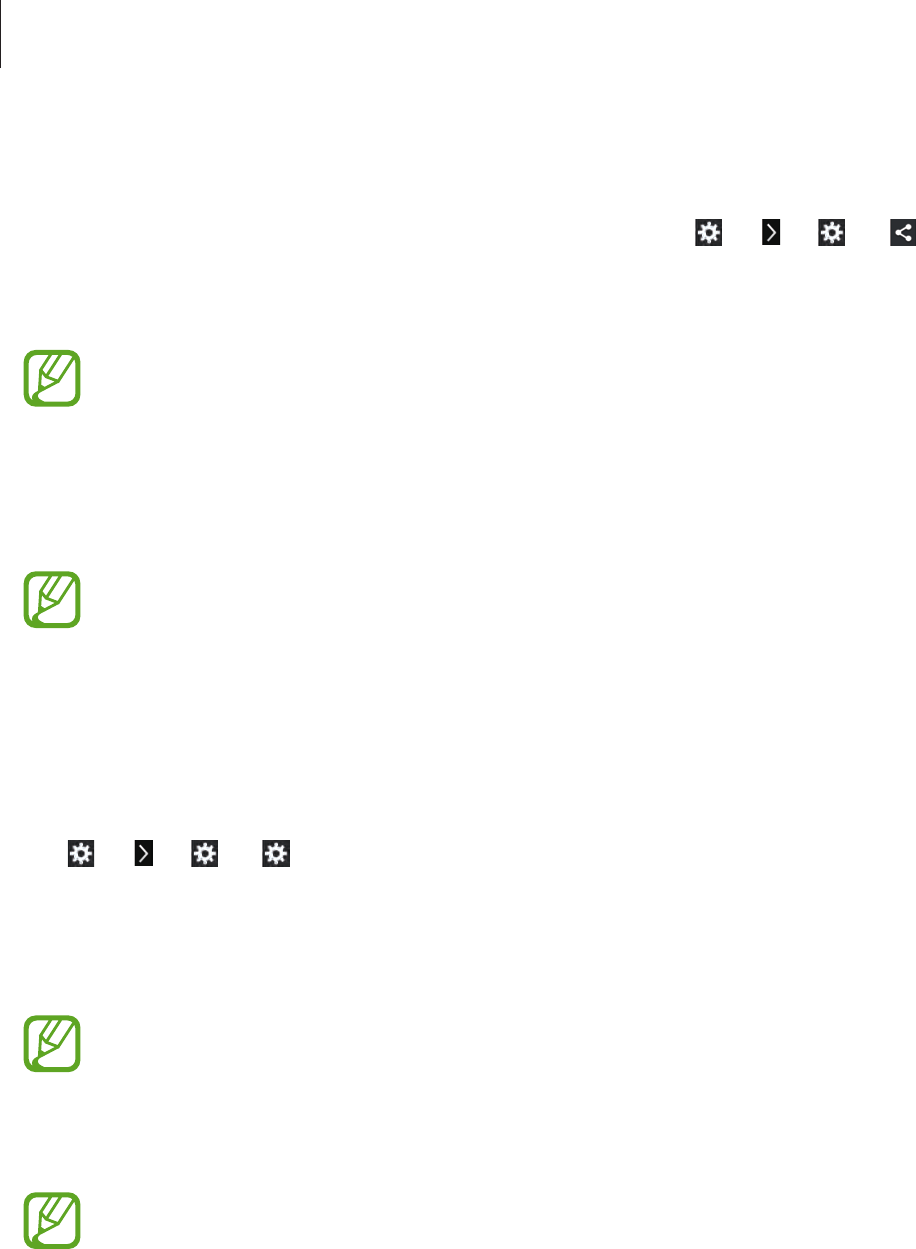
Camera: Shooting options and settings
87
Sharing options
Share photos as they are taken by setting sharing options. Tap (or
→
)
→
, and
select an option.
•
Share shot
: Send a photo directly to another device via Wi-Fi Direct.
You cannot use this feature when the
Signature
setting is activated.
•
Buddy photo share
: Set the camera to recognise a person’s face that you have tagged in
a photo and send it to that person.
•
ChatON photo share
: Send a photo directly to another device via ChatON.
You cannot use this feature when the
Signature
setting is activated.
•
Remote viewfinder
: Set a mobile device to control the camera remotely.
Camera settings
Tap (or
→
)
→
, and configure the settings for Camera.
•
Power-on mode
: Select the default camera mode that launches when the device is
turned on.
•
Signature
: Use this to add a signature to the image.
You cannot use this feature when the
Date/time Imprint
setting is activated.
•
GPS tag
: Attach a GPS location tag to the photo. Activate this feature when taking photos
to create albums in
Story Album
.
•
To improve GPS signals, avoid shooting in locations where the signal may be
obstructed, such as between buildings or in low-lying areas, or in poor weather
conditions.
•
Your location may appear on your photos when you upload them to the Internet.
To avoid this, deactivate the GPS tag setting.


















