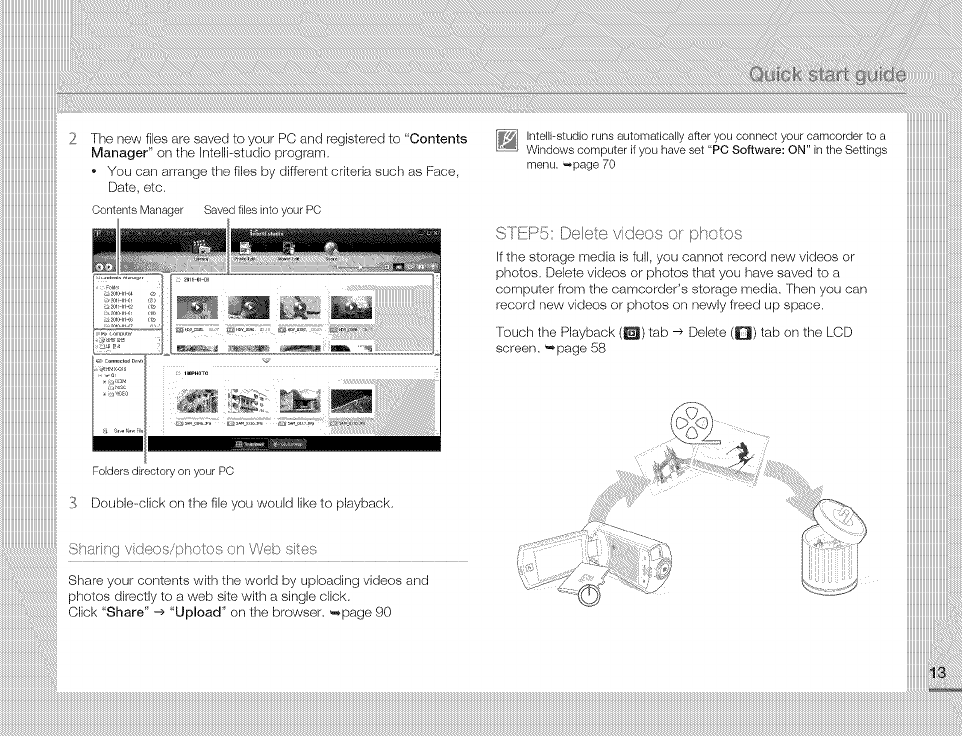
iiiiiiiiiiiiiiiiiiiiiiiiiiiiiiiiiiii_
iiiiiiiiiiiiiiiiiiiiiiiiiiiiiiiiiiiii2
iiiiiiiiiiiiiiiiiiiiiiiiiiiiiiiiiiiii
iiiiiiiiiiiiiiiiiiiiiiiiiiiiiiiiiiiii
iiiiiiiiiiiiiiiiiiiiiiiiiiiiiiiiiiiii
iiiiiiiiiiiiiiiiiiiiiiiiiiiiiiiiiiiii
iiiiiiiiiiiiiiiiiiiiiiiiiiiiiiiiiiiii
iiiiiiiiiiiiiiiiiiiiiiiiiiiiiiiiiiiii
iiiiiiiiiiiiiiiiiiiiiiiiiiiiiiiiiiiii
iiiiiiiiiiiiiiiiiiiiiiiiiiiiiiiiiiiii
iiiiiiiiiiiiiiiiiiiiiiiiiiiiiiiiiiiii
iiiiiiiiiiiiiiiiiiiiiiiiiiiiiiiiiiiii
iiiiiiiiiiiiiiiiiiiiiiiiiiiiiiiiiiiii
iiiiiiiiiiiiiiiiiiiiiiiiiiiiiiiiiiiii
iiiiiiiiiiiiiiiiiiiiiiiiiiiiiiiiiiiii
iiiiiiiiiiiiiiiiiiiiiiiiiiiiiiiiiiiii
iiiiiiiiiiiiiiiiiiiiiiiiiiiiiiiiiiiii
iiiiiiiiiiiiiiiiiiiiiiiiiiiiiiiiiiiil3
iiiiiiiiiiiiiiiiiiiiiiiiiiiiiiiiiiiii
The new files are saved to your PC and registered to "Contents
Manager" on the Intelli--studio program.
o You carl arrange the files by different criteria such as Face,
Date, etc.
ContentsManager SavedfilesintoyourPC
m
,_,)]_,_,_, ,,,
Double--click on the file you would like to playback.
[_] Intelli-studio runs automatically after you connect your camcorder to a
Windows computer if you have set "PC Software: ON" in the Settings
menu. _page 70
SI E/_5: IDa,let÷video{:; or ©hoto{:;
If the storage media is full, you cannot record new videos or
photos. Delete videos or photos that you have saved to a
computer from the camcorder's storage media. Then you can
record new videos or photos on newly freed up space.
Touch the Playback (ll_) tab -> Delete (D) tab on the LCD
screen. _page 58


















