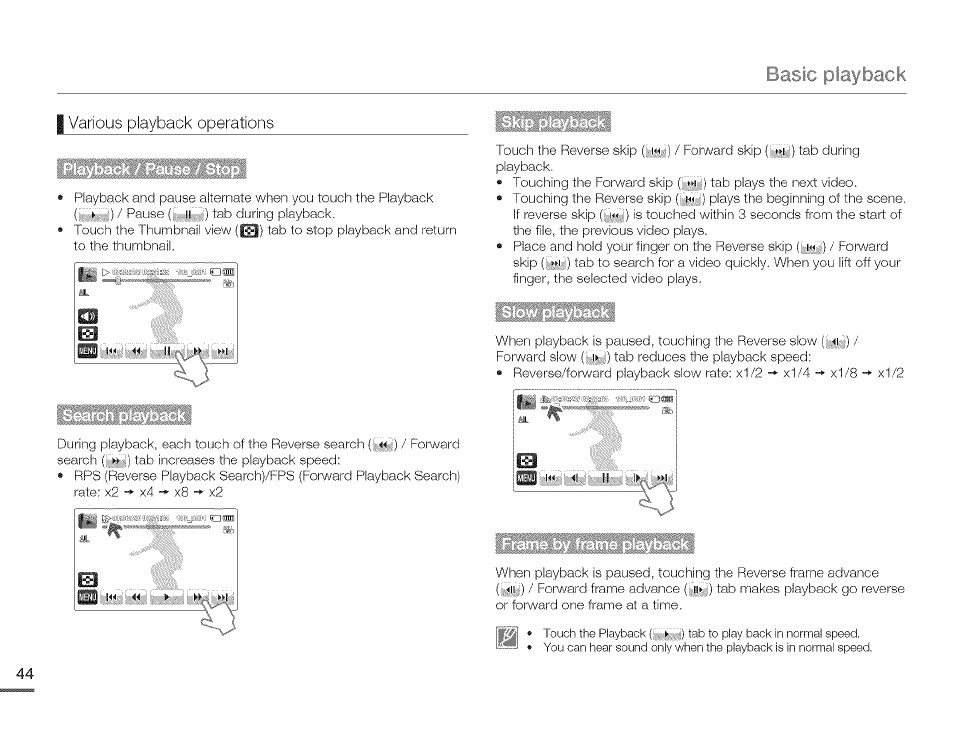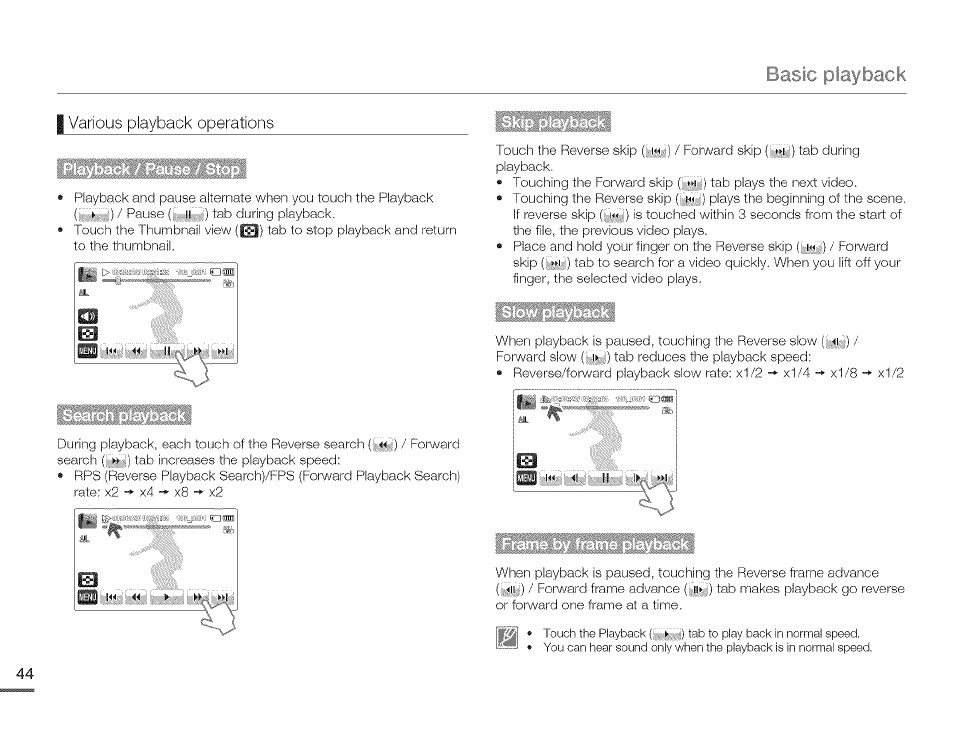
Basic playback
| Various playback operations
• Playback and pause alternate when you touch the Playback
( )/ Pause (;: II ) tab during playback.
• Touch the Thumbnail view (_) tab to stop playback and return
to the thumbnail.
Touch the Reverse skip (;1,4)/ Forward skip (q_l) tab during
playback.
• Touching the Forward skip (_,l) tab plays the next video.
• Touching the Reverse skip (!,,) plays the beginning of the scene.
If reverse skip (,_,,) is touched wkhin 3 seconds from the start of
the file, the previous video plays.
• Place and hold your finger on the Reverse skip (i,_) / Forward
skip ( _:,_) tab to seareh Iora video quickly. When you lift off your
finger, the selected video plays.
During pbyback, each touch of the Reverse search (_) / Forward
seareh (_) tab increases the playback speed:
- RPS (Reverse Playback Seareh)/FPS (Forward Playback Search)
rate: x2 -_ x4 -_ x8 -_ x2
When playback is paused, touching the Reverse slow (_!{) /
Forward slow (ii_) tab reduces the playback speed:
• Reverse/forward playback slow rate: xl/2 _ xl/4 -_ xl/8 -_ xl/2
When playback is paused, touehing the Reverse frame advance
(, _.....) / Forward Irame advance (!!) tab makes playbaek go rew_rse
or forward one frame at a time,
[_} • Touch the Playback (_}}) tab to play back in normal speed.
You can hear sound only when the playback is in normal speed.