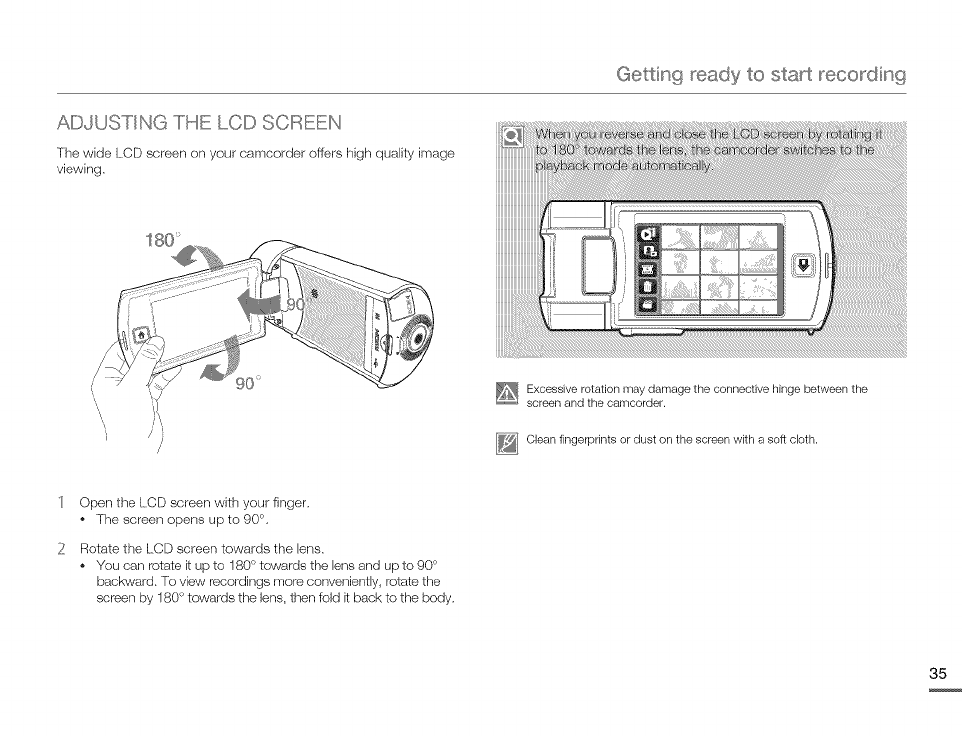
o G
ADJUoTIN c_THE LCD SCREEN
The wide LCD screen on your camcorder offers high quality image
viewing,
Gettin 9 ready to start reco_'din9
180
Excessive rotation may damage the connective hinge between the
screen and the camcorder.
Cban fingerprints or dust on the screen with a soft cloth.
1
2
Open the LCD screen with your finger,
The screen opens up to 90 °,
Rotate the LCD screen towards the bns,
You carl rotate it up to 180°towards the bns and up to 90°
backward, lo vbw recordings more conveniently, rotate the
screen by 180° towards the lens, then fold it back to the body,


















