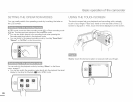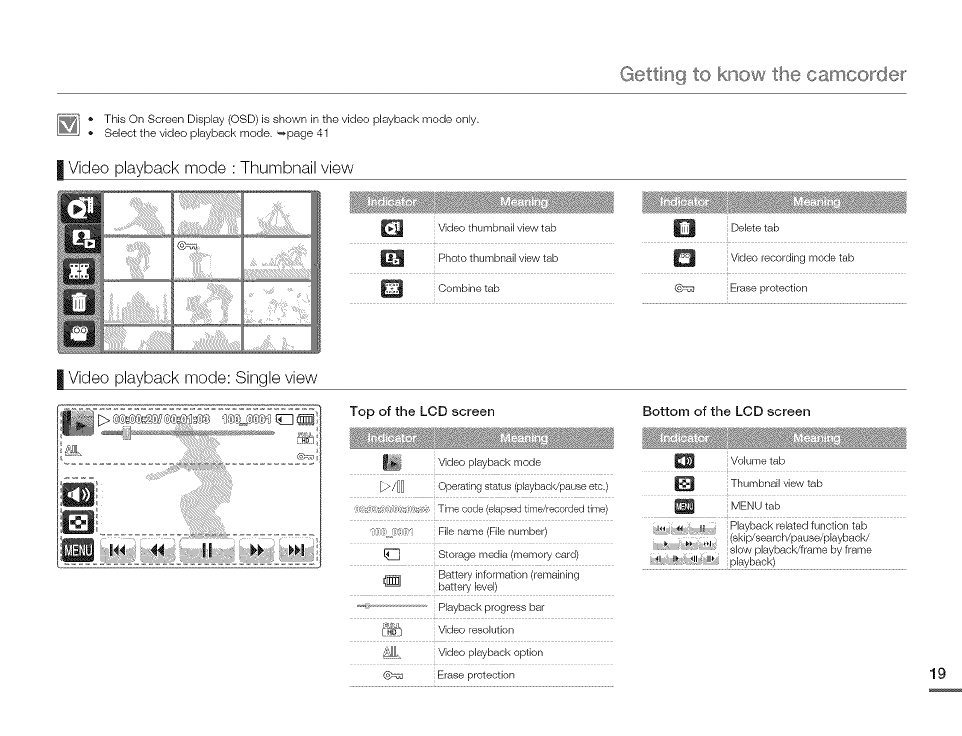
Gettin 9 to know the camco_de_
I_] * This On Screen Display (OSD) is shown in the video playback mode only.
Select the video playback mode. _page 41
II Video playback mode ' Thumbnail view
D V,deothumbna,, ,ewtab
Photo thumbnail view tab
D Combine tab
| Video playback mode: Single view
Top of the LCD screen
Video playback mode
[_>/_ Operating status (playback/pause etc.)
,,:( _,,:, (,:_:m_ _ Time code (elapsed time/recorded time)
File name (File number)
!_ Storage media (memory card)
Battery information (remaining
i_ battery level)
_"_" Playback progress bar
/_i_Lj Video resolution
"Z_,ll_ Video playback option
@=ss Erase protection
Delete tab
i Video recording mode tab
Erase protection
Bottom of the LCD screen
Volume tab
Thumbnail view tab
MENU tab
Playback related function tab
_ _,_ _7i} (skip/search/pause/playback/
slow playback/frame by frame
playback)