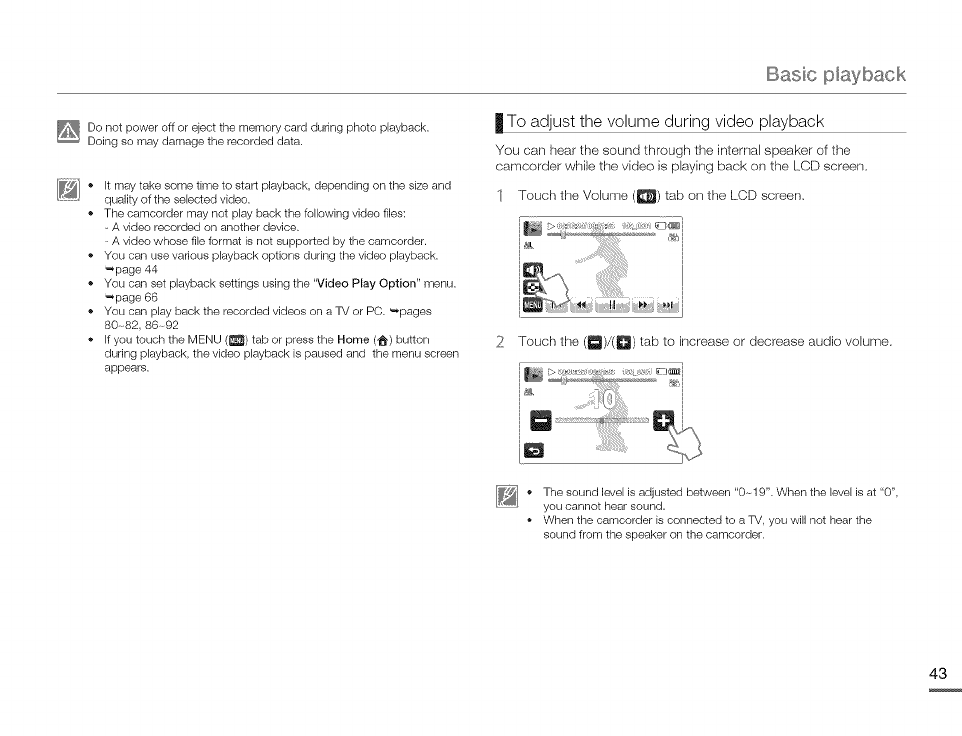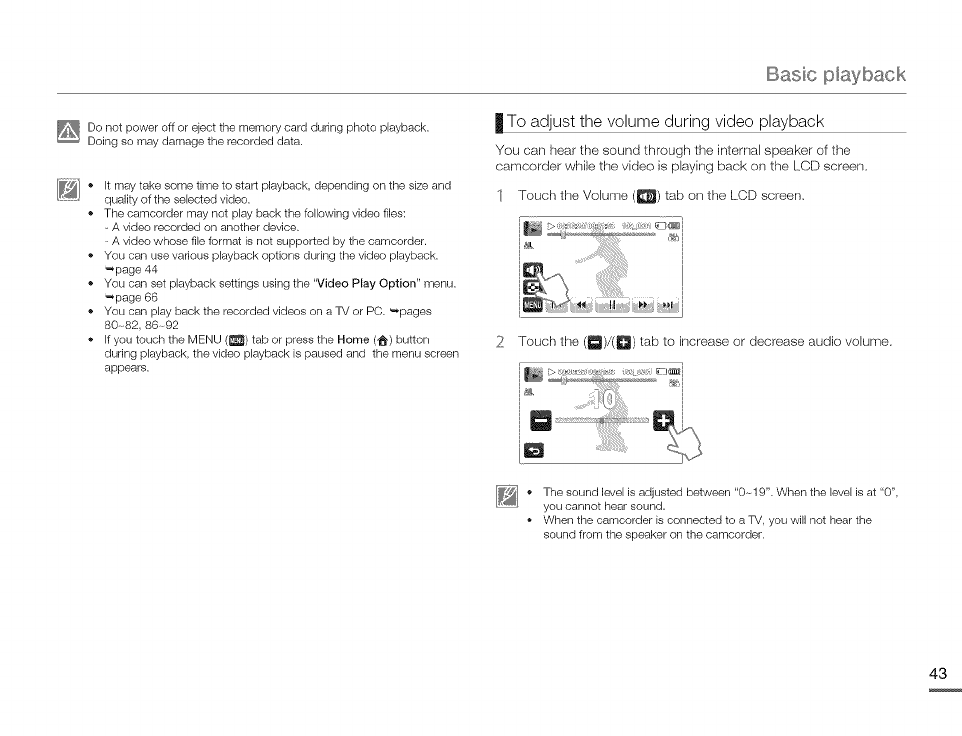
Basic playback
Do not power off or eject the memory card during photo playback.
Doing so may damage the recorded data.
o
o
o
o
o
It may take some time to start playback, depending on the size and
quality of the selected video.
The camcorder may not play back the following video files:
- A video recorded on another device.
- A video whose file format is not supported by the camcorder.
You can use various playback options during the video playback.
_page 44
You can set playback settings using the "Video Play Option" menu.
_page 66
You can play back the recorded videos on a TV or PC. _pages
80-82, 86.-92
If you touch the MENU (_) tab or press the Home (1_) button
during playback, the video playback is paused and the menu screen
appears.
| To adjust the volume during video playback
You carl hear the sound through the internal speaker of the
camcorder while the video is playing back on the LCD screen,
1 Touch the VokJme (_) tab on the LCD screen,
2 Touch the (_)/(D) tab to increase or decrease audio volume.
• The sound level is adjusted between "0-19". When the level is at "0",
you cannot hear sound.
When the camcorder is connected to a TV, you will not hear the
sound from the speaker on the camcorder.