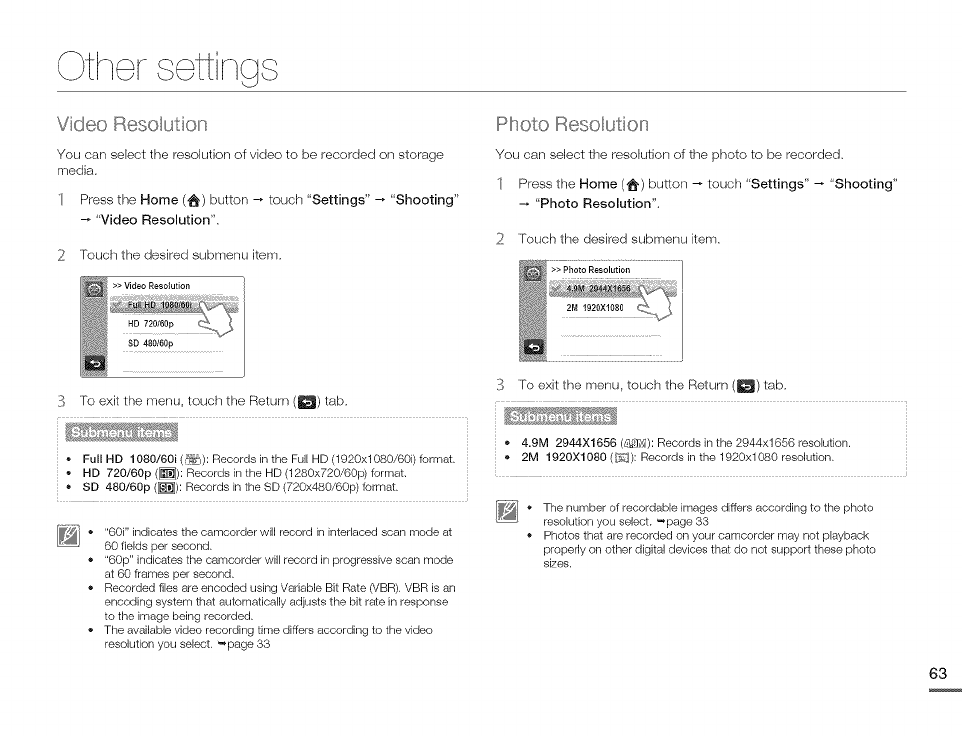
(}thel r ettings
Video Resolution
You can sebct the resolution of video to be recorded on storage
media,
Press tile Home (,_,) button _ touch "Settings" _ "Shooting"
"Video Resolution",
}_ Touch the desired submenu item.
Photo Resolution
You carl select the reseJution of the photo to be recorded,
'/ Press the Home (t_') button _ touch "Settings" _ "Shooting"
"Photo Resolution".
2 Touch the desired submenu item.
1:5 To exit the menu, touch the Return (_) tab.
1:5 To exit the menu, touch the Return (_) tab.
4.9M 2944X1656 (f_): Records in the 2944x1656 resolution.
Full liD 1080/60i (_): Records in the Full HD (1920x1080/6@) format. • 2M 1920X1080 (_i_J): Records inthe 1920x1080 resolution.
HD 720/60p (_): Records in the HD (1280x720/60p) format ...........................................................................................................................................................................................................................................................................................................
SD 480/60p (_): Records in the SD (720x480/60p) format.
[_] * The number of recordabb images differs according to the photo
resolution you select. _page 33
[_] o "60i" indicates the camcorder will record in interlaced scan mode at * Photos that recorded camcorder not
are on
your may playback
60 fields per second, properly on other digital devices that do not support these photo
o "60p" indicates the camcorder will record in progressive scan mode sizes.
at 60 frames per second.
o Recorded files are encoded using Variable Bit Rate (VBR). VBR is an
encoding system that automatically adjusts the bit rate in response
to the image being recorded.
o The available video recording time differs according to the video
resolution you select. _page 33


















