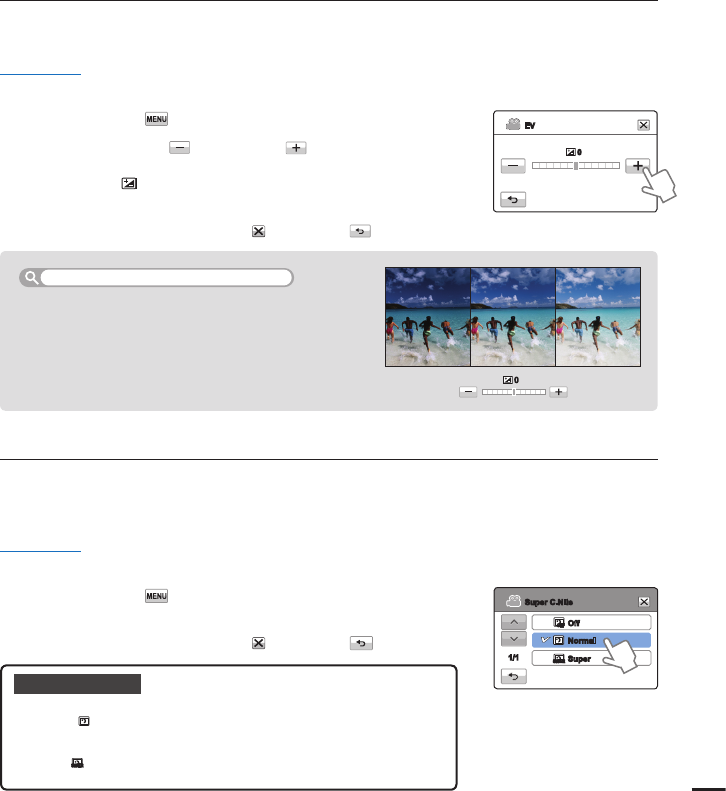
EV
Depending on the intensity of the ambient light, your videos and photos may be too bright or
dark. Using the EV function, you can manually adjust video and photo image brightness.
PRECHECK!
Select the record mode by pressing the MODE button.
page 24
1. Touch the Menu ( ) tab
“EV.”
2. Touch the decrease (
) or increase ( ) tab to adjust the
setting values. You can choose from the following settings:
EV values ( ): -2.0, -1.6, -1.3, -1.0, -0.6, -0.3, 0, +0.3, +0.6,
+1.0, +1.3, +1.6, +2.0
3. To exit the menu, touch the Exit (
) or Return ( ) tab.
•
Exposure value is the total amount of light allowed to fall
on the photographic medium (Image sensor) during the
process of taking photos or videos. The higher the number,
the greater the exposure. For example, + 0.3 lets in more
light than -0.3.
Understanding EV (Exposure Value)
Super C.Nite
Use to get better images of slowly moving subjects or subjects in dark places. When you turn
the Super C.Nite function on, the camcorder adjusts the shutter speed so that the images are
brighter without compromising color.
PRECHECK!
Select the record mode by pressing the MODE button.
page 24
1. Touch the Menu ( ) tab
“Super C.Nite.”
2. Touch the desired submenu item.
3. To exit the menu, touch the Exit (
) or Return ( ) tab.
Submenu items
Off: Disables the function.
Normal (
OFFOFF
SUPERSUPER
): The shutter opens for 1/60 of a second in the normal mode and
automatically switches to open for 1/30 of a second in a dark place. Use this
function to get bright images in a dark place.
Super (
OFFOFF
SUPERSUPER
): The shutter opens for 1/15 of a second regardless of surrounding
conditions. Use this function to get bright images in a darker place.
•
•
•
55
Darker (-) Brighter (+)
0
EV
0
Off
Normal
Super C.Nite
1/1
OFFOFF
SUPERSUPER
OFFOFF
SUPERSUPER
OFFOFF
SUPERSUPER
Super


















