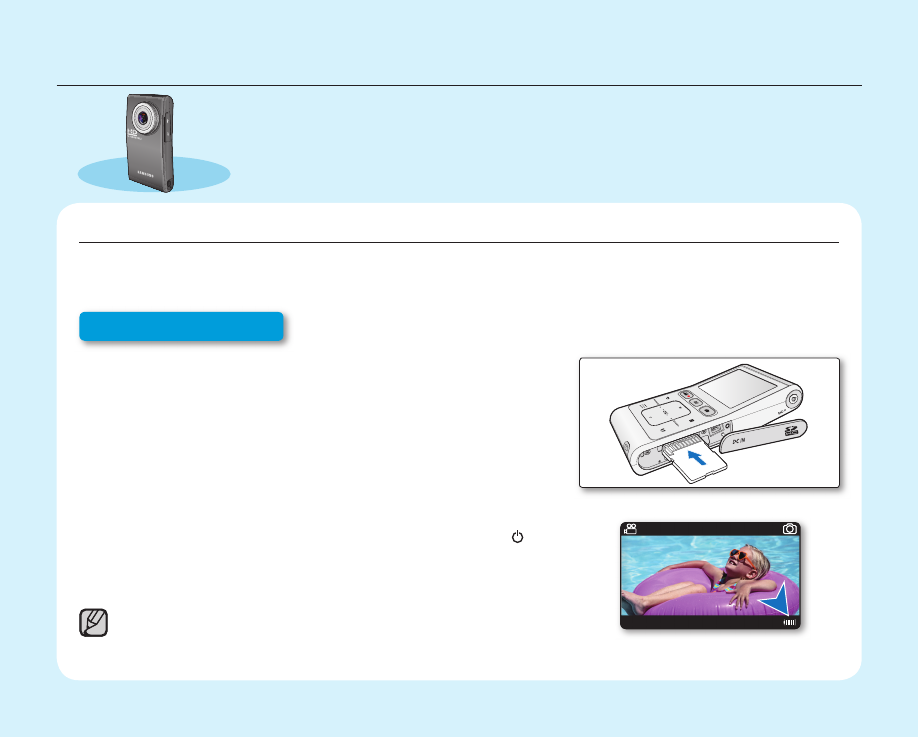
quick start guide
✪
This quick start guide introduces the basic operation and features of your
camcorder. See the reference pages for more information.
1. Insert a memory card.
page 27
You can use commercially available SDHC (SD High Capacity)
or SD memory cards with this camcorder.
2. Check the charge status of the battery.
After turning on the camcorder by pressing the Power (
)
button, check the battery level on the LCD screen.
If you necessary, charge it by using the AC power adaptor.
page 14
This camcorder features a built-in battery that can be charged by connecting the
AC power adaptor. There is no need to replace batteries.
•
•
•
YOU CAN RECORD VIDEOS IN H.264 FORMAT!
You can record videos in H.264 format, which enables you to conveniently email and share videos with your
friends and family. You can also take photos with your camcorder.
Step1: Get ready
90Min
JAN/01/2009 12:00 AM
3058
STBY
06_English


















