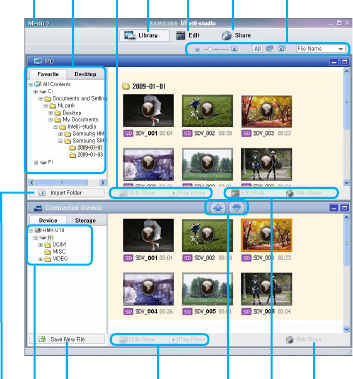
English_65
Step 2. About the Intelli-studio main window
When the Intelli-studio starts up, thumbnails of videos and photos are displayed in the main window.•
1. Menu items
2.
Selects the Desktop or Favorite on the PC.
3. Slide show of the photo files from the PC or
camcorder.
Playback of the video files from the PC or camcorder.
4. Switches to Library of the PC and connected
camcorder.
5. Switches to Edit mode.
6. Switches to Share mode.
7. Changes the size of thumbnails.
Displays all files (videos and photos)/Displays video
files only.
Displays photo files only.
Sorts the files.
8. Imports folders from PC.
9. Selects the connected camcorder or storage.
10. Saves new files to PC.
11. Slide show of the photo files from the connected
camcorder.
Playback of the video files from the connected
camcorder.
12. Saves the selected file to PC.
Saves the selected file to connected camcorder.
13. Moves the file selected in the PC to the Edit mode.
Moves the file(s) selected in the PC to the Share
mode.
14. Moves the file(s) selected in the connected camcorder
to the Share mode.
❶ ❷ ❸ ❹ ❻❺ ❼
❾ ⓫❽ ❿ ⓬ ⓭ ⓮


















