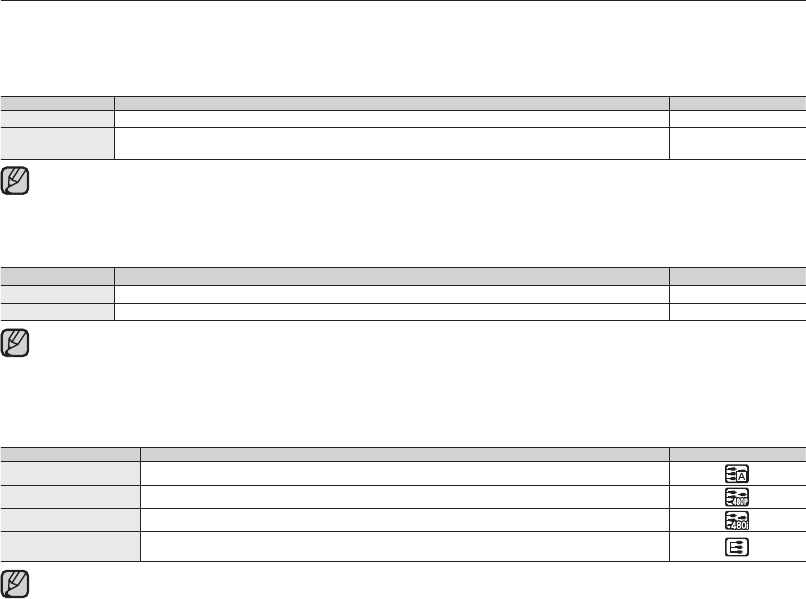
60_English
settings options
PC Software
If you set PC Software to on, you can simply use the PC software by connecting the USB cable between the camcorder and your
PC. You can download the stored videos and photos stored on the camcorder to your PC’s hard disk. Editing videos/photos is also
available using the PC software.
settings contents on-screen display
Off
Disables the function.
None
On
You can simply use the PC software by connecting the USB cable between the camcorder
and your PC.
None
The PC Software is compatible with the Windows OS only.
NTSC/PAL
TV color systems differ depending on the country or region.
Sets the video output signal according to the TV color system of the
connected video equipment.
settings contents on-screen display
NTSC
Sets the video output signal to NTSC mode. None
PAL
Sets the video output signal to PAL mode. None
To view your recordings on a TV, check the TV color system of the country or region where the camcorder is used.
➥
page 78
This function is for setting the video output method and does not affect the original recorded video source.
•
•
TV Out
You can set the component or composite video output to match the TV you have connected.
This camcorder provides the two-in-one component/AV cable that fits the purpose of the component and the AV cable. Therefore,
when using the component/AV cable, you must check the right method for the TV output by setting the “TV Out” menu.
settings contents on-screen display
Component Auto
Select it to set the resolution to that of the recording.
Component 480p
Select it when connecting to an SD resolution TV that supports progressive scan.
Component 480i
Select when connecting to an SD resolution TV that does not support progressive scan.
Composite
Select it when you connected the camcorder to a TV that only has a composite jack.
(Video, Audio L/R).
The on-screen display indicators for the TV Out setting are displayed only when the component/AV cable is connected.
For more information about the connected TV, refer to your TV’s user manual.
•
•
•
•


















