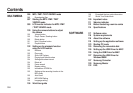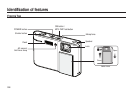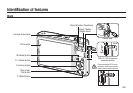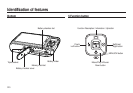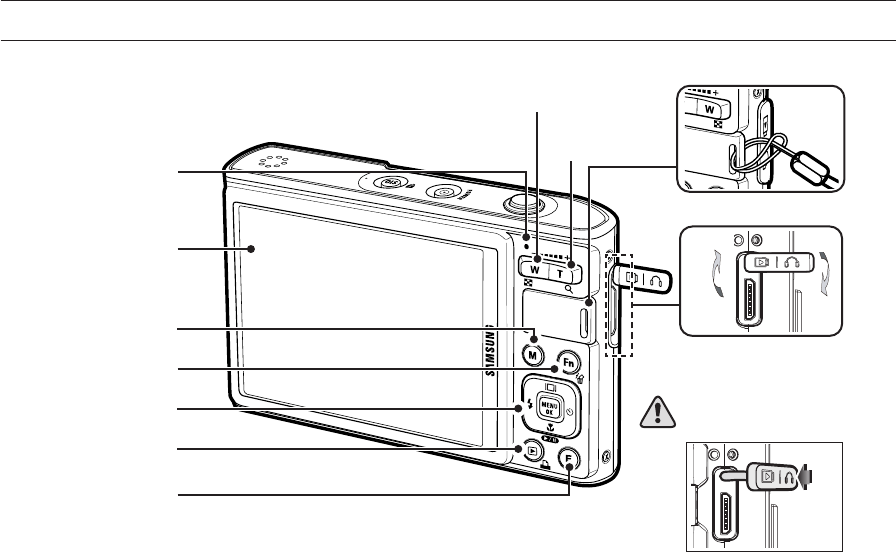
009
Identifi cation of features
Back
Camera status lamp
LCD monitor
Fn / Delete button
M (Mode) button
E (Effect) button
5-function button
Zoom T button
(Digital zoom)
Zoom W button (Thumbnail)
Play mode /
Print button
USB / AV / DC / Earphones
connection terminal
Camera strap
Close
Open
Push and hold the 20 Pin cover
as shown, and then connect the
cable to the connection terminal.