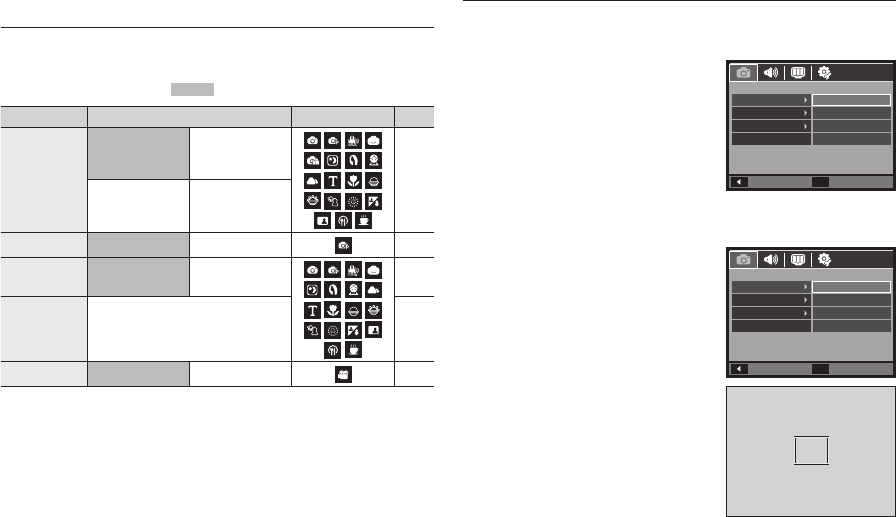
052
Using the LCD monitor to adjust
the camera settings
You can use the menu on the LCD monitor to set up recording
functions.
The items indicated by are default settings.
Menu Sub menu
Available mode
Page
[Focus Area]
Center AF Multi AF
p.52
Face Detection Self Portrait
[ACB] Off On
p.55
[Voice
Memo]
Off On
p.55
[Voice
Record]
–
p.56
[Voice Mute] Off On
p.57
Menus are subject to change without prior notice.
Focus Area
You can select your preferred Focus Area according to the shooting
conditions.
1. Press the MENU button in the selectable
mode.
2. Select the [RECORDING] menu by
pressing the Left/Right button.
3. Select the [Focus Area] menu by
pressing the Up/Down button. Then
press the Right button again.
Center AF
1. Select the [Center AF] submenu by
pressing the Up/Down button.
2. Press the OK button. The rectangular
area in the centre of the LCD monitor
will be focused.


















