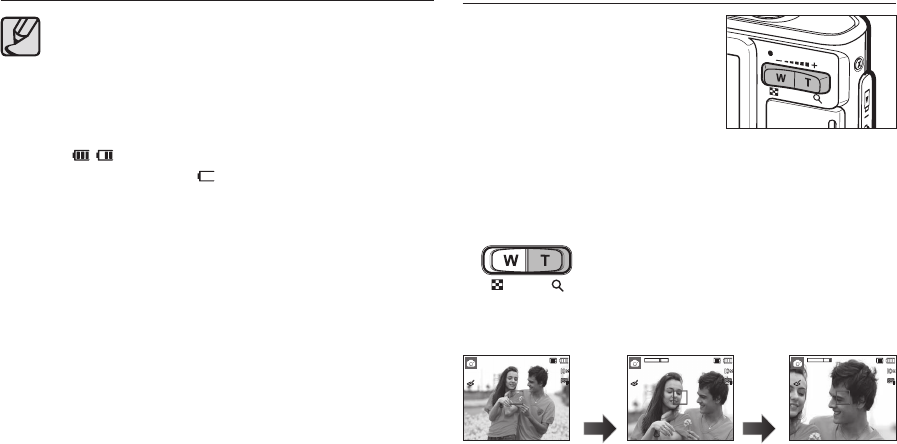
028
If you operate OIS function using a tripod, the image can be
blurred by the vibration of the sensor of the OIS. Turn off the OIS
function when use a tripod.
If the camera is subjected to an impact it can shake the LCD
monitor. if this happens, turn the camera off and then on again. It
should then function properly.
Operate the OIS function when the battery is effi ciently charged
(
, ).
If the low battery level ( ) is showing, OIS can still be set but
will not work.
It is recommended that you don’t use the OIS function in the
Macro mode.
When the OIS function is on and the self-timer is set, the OIS icon
is displayed but the OIS function cannot be operated.
OIS operation sound might be happened when it has been set,
but there is no problem to operate the camera and it is not a
malfunction.
OIS(Optical Image Stabilization)
ZOOM W / T button
If the menu is not displayed, this button
works as the OPTICAL ZOOM or
DIGITAL ZOOM button. This camera has
a 3X optical zoom and a 5X digital zoom
function. Using both will offer a total zoom
ratio of 15X.
TELE Zoom
Optical zoom TELE: Pressing the Zoom T button. This will zoom into the
subject i.e. the subject will appear nearer.
Digital zoom TELE: When the maximum (3X) optical zoom is selected,
pressing the Zoom T button activates the digital
zoom software. Releasing Zoom T button stops the
digital zooming at the required setting. Once the
maximum digital zoom (5X) is achieved, pressing
the Zoom T button will have no effect.
00016
00016
01:00 PM
01:00 PM
2008/03/01
2008/03/01
X5.0
X5.0
00016
00016
01:00 PM
01:00 PM
2008/03/01
2008/03/01
00016
00016
01:00 PM
01:00 PM
2008/03/01
2008/03/01
<WIDE zoom> <TELE zoom>
<Digital zoom 5.0X>
Pressing
the
Zoom T
button
Pressing
the
Zoom T
button


















