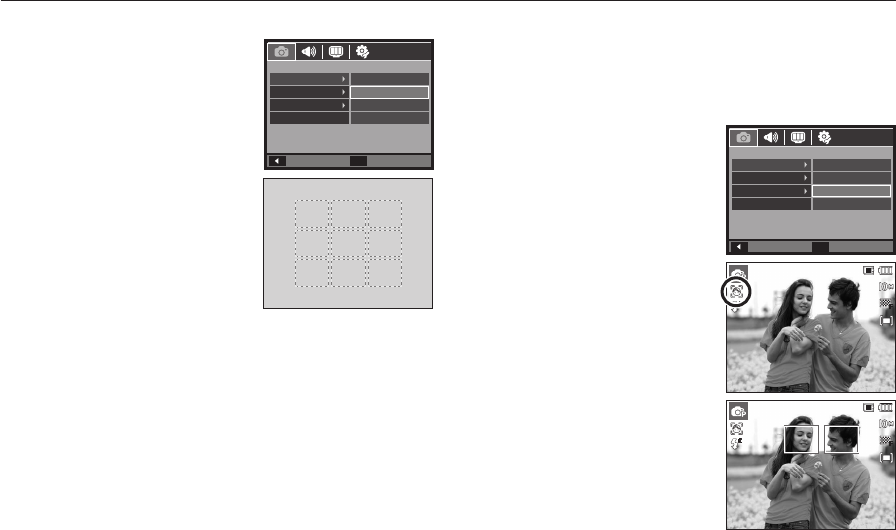
053
Multi AF
1. Select the [Multi AF] submenu by
pressing the Up/Down button.
2. Press the OK button. This camera
selects all the available AF points within
the 9 AF points as shown.
When the camera focuses on the subject, the auto focus frame turns to
green. When the camera doesn’t focus on the subject, the auto focus
frame turns to red.
Face Detection
This mode detects the face of the subject automatically and then sets the
focus and exposure. Select this mode for quick and easy portraits.
Selectable modes:
[Auto], [Program], [DUAL IS], [Fun], [Photo Help Guide],
[Portrait], [Children], [Beach & Snow], [Self Shot], [Café]
1. Select the [Face Detection] submenu by
pressing the Up/Down button.
2. Press the OK button. The Face
Detection icon will be displayed on the
left side of the LCD monitor.
3. The size and position of the auto focus
frame is set on the face of the subject
automatically.
4. Press the Shutter button halfway. The
focus frame turns to green when the
focus is activated.
5. Press the Shutter button fully to take a
picture.
Focus Area
00016
00016
01:00 PM
01:00 PM
2008/03/01
2008/03/01
00016
00016
01:00 PM
01:00 PM
2008/03/01
2008/03/01


















