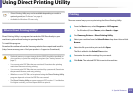Using advanced print features
166
3. Special Features
• Double-sided Printing
• Double-sided Printing
(Manual)
a
Some menus may not appear on the display depending on options or models. If so, it is not applicable to your machine.
• Printer Default: If you select this option, this feature is determined by the settings you have selected on the control panel of the
machine.
• None: Disables this feature.
• Long Edge: This option is the conventional layout used in bookbinding.
• Short Edge: This option is the conventional layout used in calendars.
• Reverse Double-Sided Printing: Check this option to reverse the print order when duplex printing.
Paper Options Changes the size of a document to appear larger or smaller on the printed page by entering in a percentage by which to enlarge or
decrease the document.
Item Description