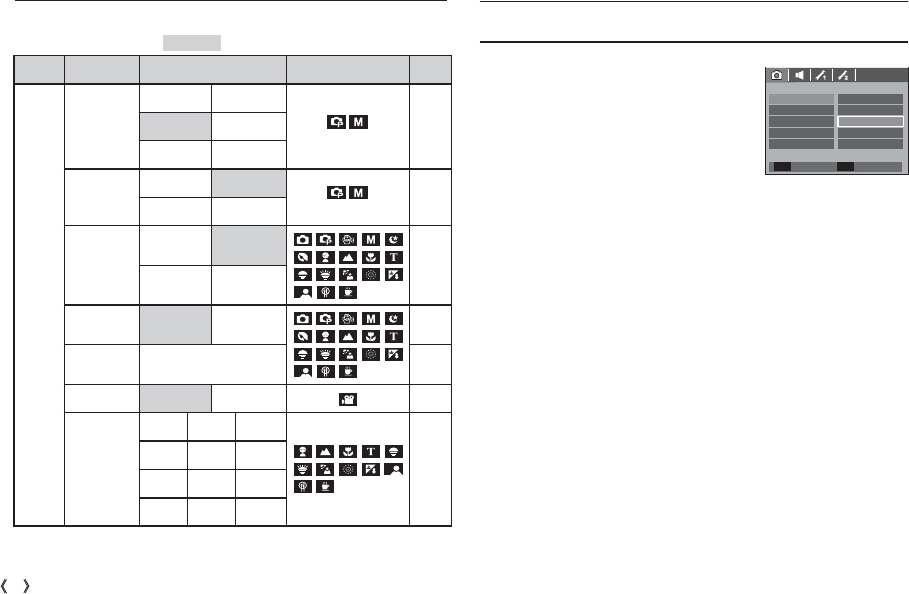
44
_SETUP
Using the LCD monitor to adjust the camera settings
Sharpness
You can adjust the sharpness of the picture you
are about to take. You cannot check the sharp-
ness effect on the LCD monitor before you
take a picture, because this function is applied
only when the captured image is stored on the
memory.
Recording (
Ò
)
[Soft+]/ [Soft] : The edges of the image are softened. This effect is
suitable for editing images on your PC.
[Normal] : The edges of the image are sharp.
This is suitable for printing.
[Vivid]/ [Vivid+] : The edges of the image are emphasized.
The edges will appear sharp, but noise may occur in the
recorded image.
RECORDING
Voice Record
Sharpness
Contrast
Auto Focus
Voice Memo
Soft+
Soft
Normal
Vivid
Back Set
OK
Vivid+
You can use the menu on the LCD monitor to set up recording functions.
The items indicated by are default settings.
Mode Menu Sub menu Available mode Page
Ò
( Recording )
Sharpness
Soft+ Soft
p.44
Normal Vivid
Vivid+ -
Contrast
High Normal
p.45
Low -
Auto Focus
Face Rec-
ognition
Center AF
p.45
Multi AF
-
Voice Memo Off On
p.47
Voice
Record
- p.47
Voice Mute Off On
p.48
Scene mode
CHILDREN
LANDSCAPE
CLOSE UP
p.48
TEXT SUNSET DAWN
BACKLIGHT
FIREWORK
BEACH&SNOW
SELF SHOT
FOOD CAFÉ
Ä
Menus are subject to change without prior notice.


















