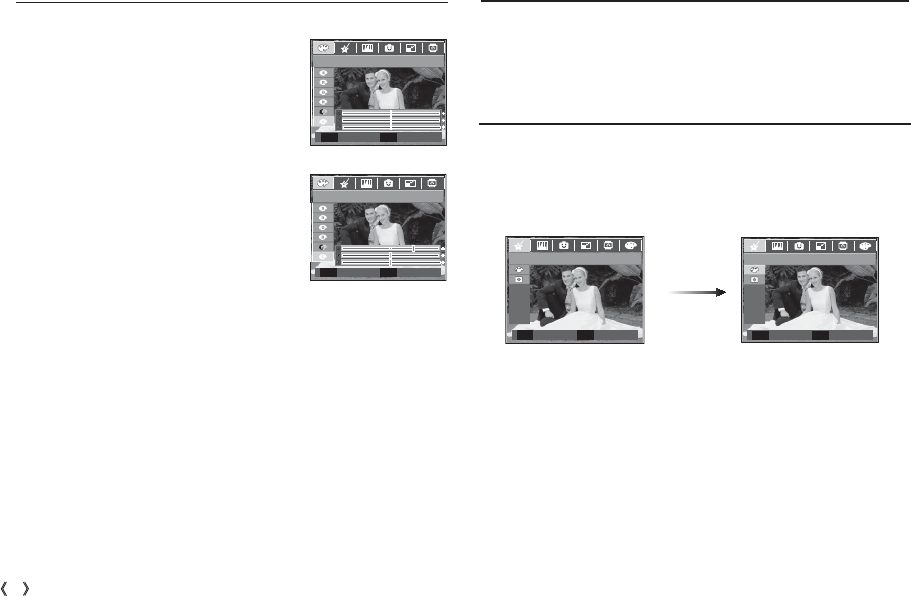
66
_
PLAY
E
(
Effect
)
button : Colour
E
(
Effect
)
button : Special Colour
- OK button : Select / setup the
Custom Colour
- Up / Down button : Selects R, G, B
- Left / Right button : Change the values
Custom colour
You can change the R (Red), G (Green) and B
(Blue) values of the image.
Custom Color
Move Set
OK
Custom Color
Move Set
OK
2. Press the OK button and the image is saved as a new file name.
1. Press the play mode button and press the E button.
2. Select (
) menu tab by pressing the Left/Right button.
With this menu, you can change the colour information of the
image (excluding Red, Blue, Green and Yellow) to Black and White.
Colour Filter
1. Select (
½
) by pressing the Up/Down button.
SPECIAL COLOR
E
Move Exit
Color Filter
OK
E
Set Back


















