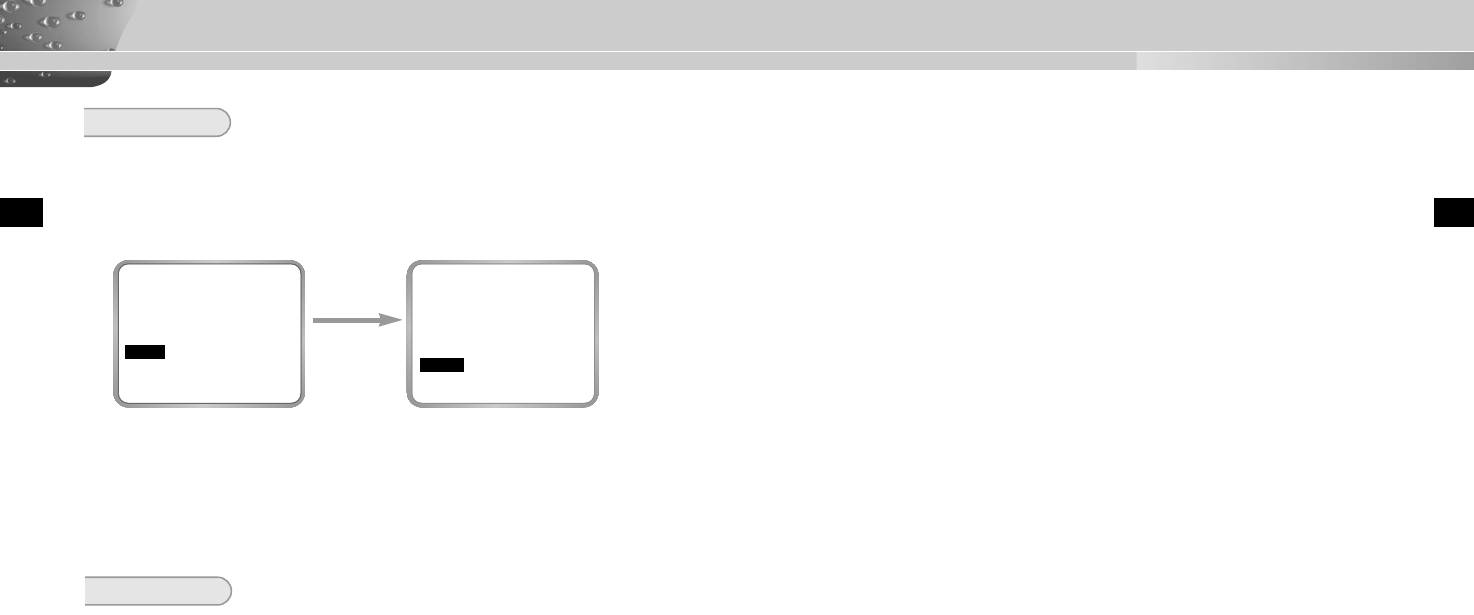
34
35
CAMERA MENU Organization
E E
➼ CTRL TYPE
This function is not used on the Anti-Vandal Dome Camera.
➼ RS485
Select the Baud Rate (4800, 9600, 19200, or 38400 bps) and Camera Address
(0~255) for RS485 communication. When using a multiple number of cameras,
each must use a different address. (If the same address is used, communica-
tion may not be possible.)
➼ PRESET
You can select and store the desired ZOOM and FOCUS positions from 0 to 9.
➼ D-ZOOM
Sets the magnification of the Digital Zoom. Magnification can be set between
2x and 10x in 5 step increments.
➼ PIP
Picture In Picture function. Shows a 1/16 screen only when operating the
Digital Zoom. If the D-ZOOM is OFF, a ‘disbled’ symbol (—) will be displayed.
➼ MIRROR
Horizontally flips the video output signal.
➼ POSI/NEGA
Outputs the video output signal normally or inversely.
➼ ZOOM SPEED
Sets the Zoom speed. Pressing the [LEFT, RIGHT] keys in the ZOOM SPEED
menu will change the zoom speed as follows:
1 : Takes about 14 seconds from 1x to x12 Slowest speed
2 : Takes about 6 seconds from 1x to x12 Slow speed
3 : Takes about 4 seconds from 1x to x12 Fast speed
4 : Takes about 2 seconds from 1x to x12 Fastest speed
➼ DETAIL
Adjusts the horizontal and vertical sharpness.
If you select ON and press the [ENTER] key, a “SPECIAL” submenu screen where
you can set special functions will be displayed.
SYNC
SPECIAL
Select INT when using the interal synchronization. LINE... is necessary when syn-
chronizing the camera phases to operate multiple cameras by using the external
signal (AC signal -60Hz(NTSC), AC signal -50Hz(PAL)).
You can adjust the PHASE to eliminate any phase deviation between each CAM-
ERA set.
You can use this function when using the AC power.
With the DC voltage, you will not be able to set the SYNC with —-.
Position the cursor on the SYNC and use the [LEFT/RIGHT] keys to select the
desired sychronization from INT/LINE... When you select LINE... and press the
[ENTER] key, a submenu screen where you can adjust the PHASE will appear.
You can adjust the PHASE for NTSC from -106 to +106, and for PAL from -138 to
+138.
In the SPECIAL menu, you can directly control the POSI/NEGA, PIP, MIRROR,
horizontal sharpness, and vertical sharpness.
When you press
the [ENTER] key
CAMERA ID OFF...
IRIS ALC...
AUTO FOCUS AF
SHUTTER AUTO X8
MOTION F.FAST
WHITE BAL ATW
SYNC LINE...
SPECIAL ...
MOTION DET OFF
EXIT QUIT
(LINE LOCK)
PHASE (000) ----|----
RET


















