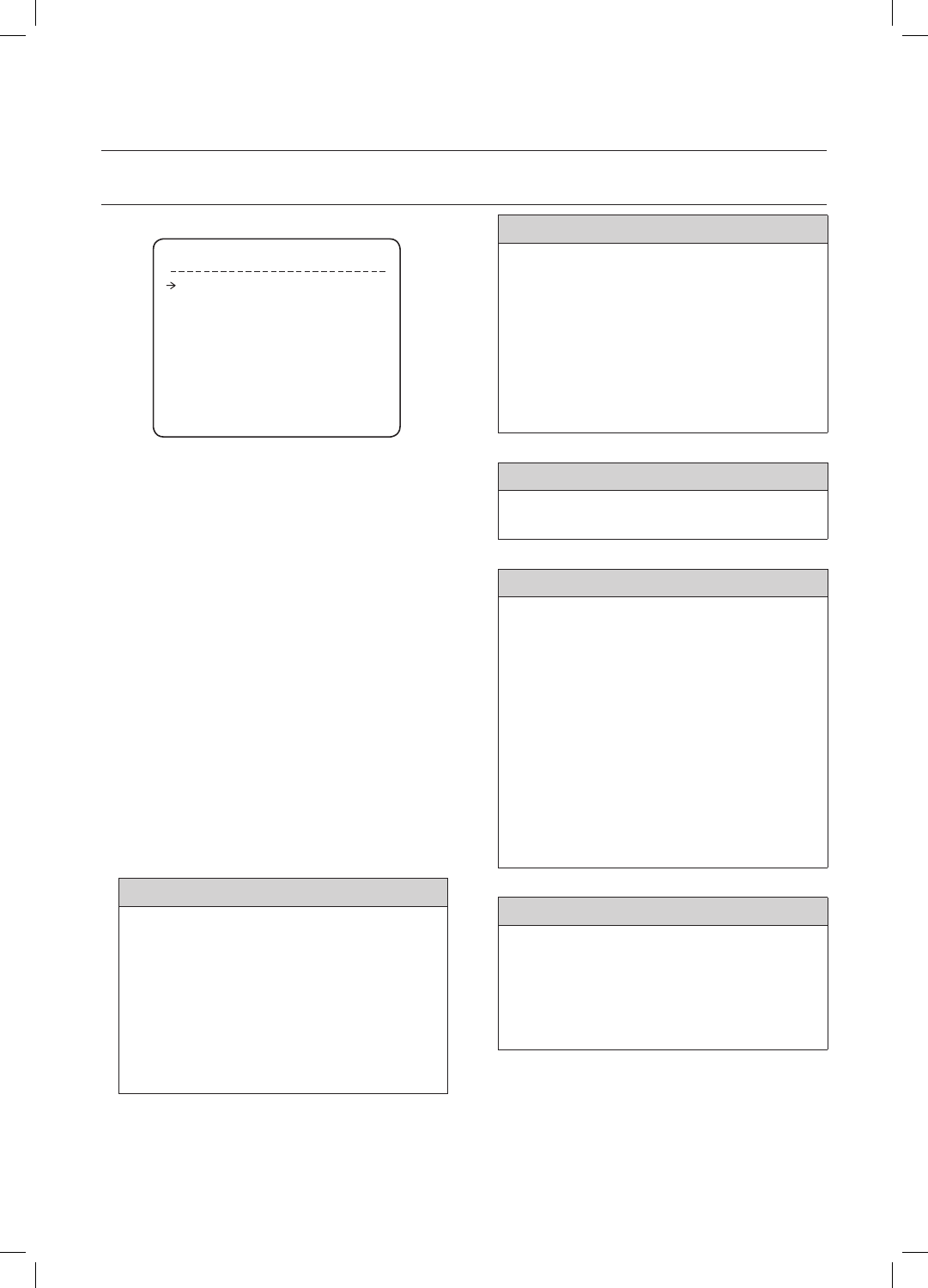
30 – 36x SMART DOME CAMERA
How to use OSD Menu
SYSTEM INITIALIZE
Clear All Data
Deletes all confi guration data such as display,
camera, motion setup and so on.
Clear Display Set
Initializes Display Confi guration
Clear Camera Set
Initializes Camera Confi guration
Clear Motion Set
Initializes Motion Confi guration
Clear Function Set
Deletes Preset Data, Auto Pan Data, Pattern Data,
Scan Data and Schedule Data
Reboot Camera
Reboots Zoom Camera module
Reboot System
Reboots Smart Dome Camera
•
•
•
•
•
•
•
Initial Confi guration Table
Display Confi guration
•
Camera ID ON
PTZ Information AUTO
Action Title AUTO
Preset Label AUTO
Alarm I/O AUTO
Date/Time ON
Privacy Zone Undefi ned
❖
Motion Confi guration
•
Preset Lock OFF
Power Up Action ON
Auto Flip ON
Jog Max Speed 140°/sec
Jog Direction NORMAL
Freeze In Preset OFF
Park Action OFF
Alarm I/O Action OFF
Communication Setup
•
Protocol AUTO
Baud Rate 9600
Camera Confi guration
•
Focus Mode SEMIAUTO
Digital Zoom ON
Image Flip ON
Flickerless OFF
White Balance AUTO
Backlight/BLC ALL OFF
Day/Night AUTO
AE Mode AUTO
Iris Level F4
Gain Level +2dB
Shutter Speed 1/60
Brightness 13
Function Data
•
Preset 1~128 Undefi ned
Auto Pan 1~8 Undefi ned
Pattern 1~4 Undefi ned
Scan 1~8 Undefi ned
Schedule 1~7 Undefi ned
SYSTEM INITIALIZE
CLEAR ALL DATA NO
CLR DISPLAY SET NO
CLR CAMERA SET NO
CLR MOTION SET NO
CLR FUNCTION SET NO
REBOOT CAMERA NO
REBOOT SYSTEM NO
BACK
EXIT


















