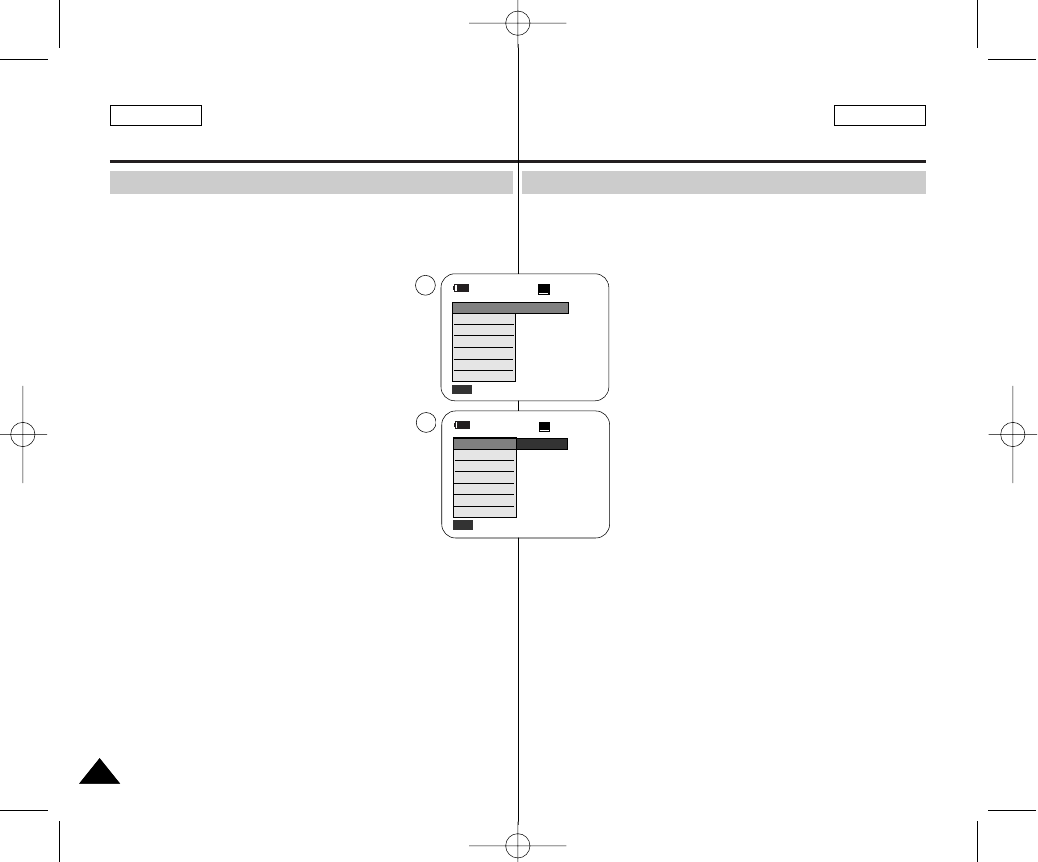
Using Quick Menu: Tele Macro
✤ Quick menu is used to access Camcorder functions by simply using the Menu
selector.
✤ Quick menu provides easier access to the frequently used menus without
using the MENU button.
1. Press the Menu selector.
2. Move the Menu selector to the left or right to select Macro,
then press the Menu selector.
3. Move the Menu selector to the left or right to select On or
Off, then press the Menu selector.
4. To exit, press the MENU button.
Basic Recording
ENGLISH FRANÇAIS
4646
Enregistrement simple
Menu rapide: Télé Macro
✤ Le menu rapide sert à accéder aux fonctions de votre caméscope grâce à
une simple manipulation du bouton Menu selector.
✤ Le menu rapide offre une plus grande facilité d’accès aux menus
fréquemment utilisés sans avoir à se servir du bouton MENU.
1. Appuyez sur le bouton Menu selector.
2. Déplacez le bouton Menu selector vers la gauche ou vers
la droite pour sélectionner Macro puis appuyez sur
Menu selector.
3. Déplacez le bouton Menu selector vers la droite ou vers
la gauche pour sélectionner On <Marche> ou Off <Arrêt>
puis appuyez sur Menu selector.
4. Pour quitter le menu, appuyez sur le bouton MENU.
60min
0:00:10
SP
STBY
Exit
MENU
Off
Macro
DIS
Program AE
White Balance
Shutter
Exposure
Manual Focus
1
60min
0:00:10
SP
STBY
Exit
MENU
On
3
…
†
Off
Macro
DIS
Program AE
White Balance
Shutter
Exposure
Manual Focus
00840D_usa_fre_26~85 2/25/05 6:04 PM Page 46


















