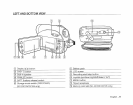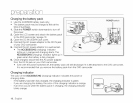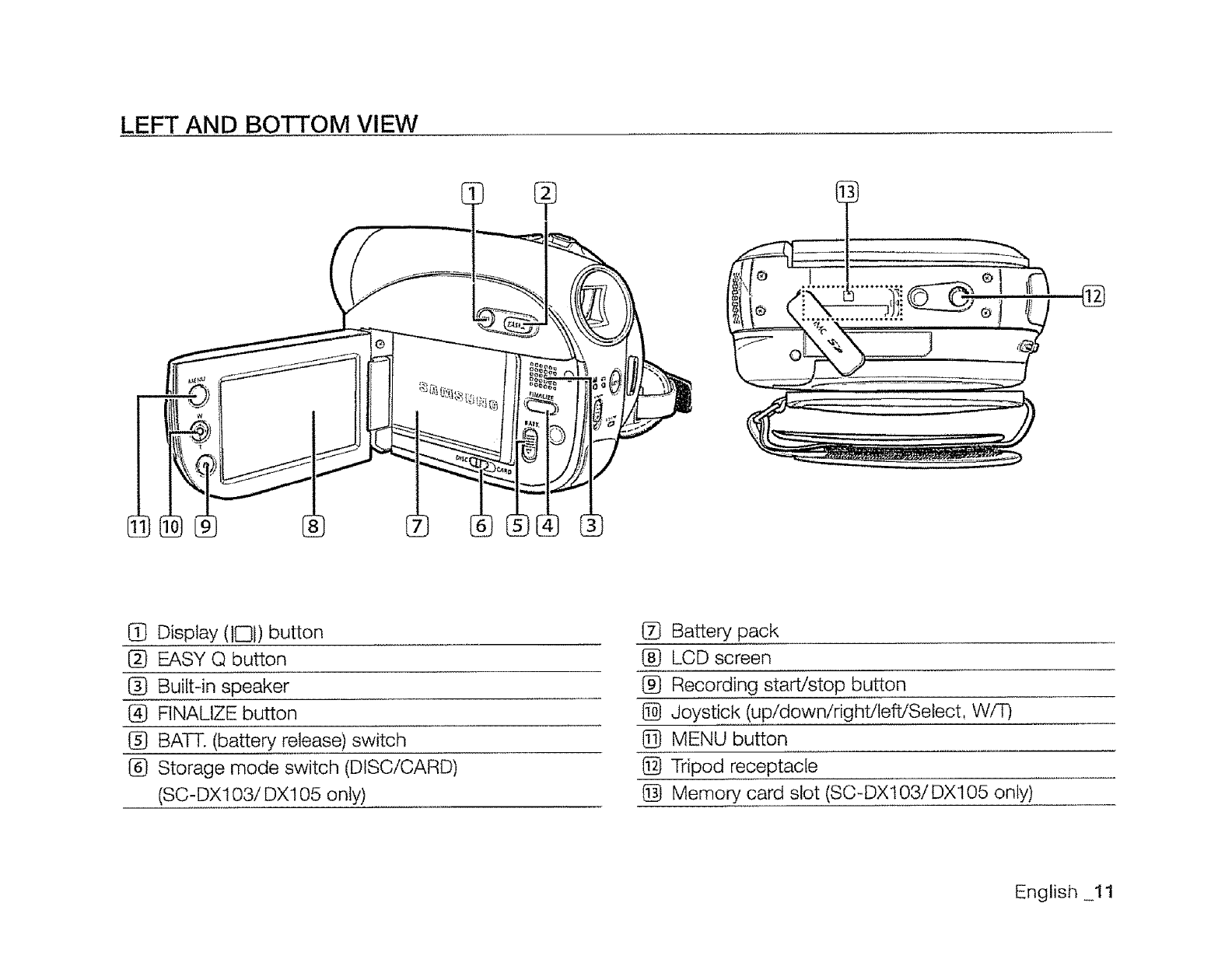
LEFT AND BOTTOM VIEW
@
G Display (IC31)button
1_ EASY Q button
Built-in speaker
@ FINALIZE button
!_ BATT. (battery release) switch
1_ Storage mode switch (DISC/CARD)
(SC-DX103/DX105 only)
1_ Battery pack
(_ LCD screen
(_ Recording start/stop button
l_ Joystick (up!down/right/left!Select, W/F)
@ MENU button
@ Tripod receptacle
@ Memory card slot (SC-DX103/DX105 only)
English 11